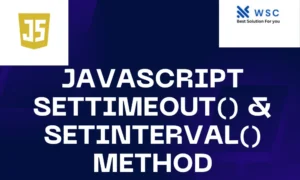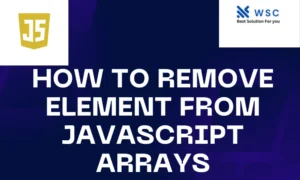JavaScript array are fundamental data structures that play a crucial role in web development. Arrays allow developers to store and manipulate collections of data efficiently. In this article, we will delve into the basics of JavaScript array, covering their properties, methods, and best practices, accompanied by practical code examples.
What is an Array?
An array, a distinct variable type, allows the storage of multiple values, spanning various data types like numbers, strings, objects, or even additional arrays. This unique feature of arrays facilitates the efficient organization and manipulation of related data within a singular variable.
Declaring Arrays
You can create an array using the Array constructor or the array literal notation []. Let’s look at both methods:
Using Array Constructor
let fruits = new Array('Apple', 'Banana', 'Orange');
Using Array Literal Notation
let fruits = ['Apple', 'Banana', 'Orange'];
The array fruits now contains three string elements representing different fruits.
Accessing Array Elements
Indices, beginning from 0, are employed to access elements within an array. As an illustration:
let firstFruit = fruits[0]; // Access the first element (Apple)
let secondFruit = fruits[1]; // Access the second element (Banana)
Array Properties
Length
The length property returns the number of elements in an array.
let numberOfFruits = fruits.length; // Returns 3
Array Methods
JavaScript provides various/many built-in functions for working with arrays. Let’s explore some commonly used ones.
Push( ) and Pop( )
The push() method adds elements to the end of an array, while pop() removes the last element.
fruits.push('Grapes'); // Adds 'Grapes' to the end
let removedFruit = fruits.pop(); // Removes and returns 'Grapes'
Shift ( ) and unshift ( )
shift() removes the first element, and unshift() adds elements to the beginning of an array.
fruits.unshift('Pineapple'); // Adds 'Pineapple' to the beginning
let removedFirstFruit = fruits.shift(); // Removes and returns 'Pineapple'
indexof( ) and includes ( )
indexOf() returns the index of the first occurrence of an element, and includes() checks if an element is present in the array.
let bananaIndex = fruits.indexOf('Banana'); // Returns 1
let hasApple = fruits.includes('Apple'); // Returns true
Slice( )
The slice() method extracts a portion of an array without modifying the original array.
let citrusFruits = fruits.slice(1, 3); // Returns ['Banana', 'Orange']
Iterating Through Arrays
for Loop Array Length
for (let i = 0; i < fruits.length; i++) {
console.log(fruits[i]);
}
foreach ( ) Loop Method
fruits.forEach(function(fruit) {
console.log(fruit);
});
Practice Code
Let’s put our knowledge into practice with a simple example. We’ll create an array of numbers, calculate their sum, and then filter out the even numbers.
let numbers = [1, 2, 3, 4, 5, 6, 7, 8, 9, 10];
// Calculate Sum
let sum = 0;
for (let i = 0; i < numbers.length; i++) {
sum += numbers[i];
}
console.log('Sum:', sum);
// Filter Even Numbers
let evenNumbers = numbers.filter(function(number) {
return number % 2 === 0;
});
console.log('Even Numbers:', evenNumbers);
This example demonstrates the flexibility and power of JavaScript arrays in performing common operations.
Array.find()
The Array.find() method is used to find the first element in an array that satisfies a given condition. It returns the value of the first element that meets the specified criteria, or undefined if no such element is found.
// Array of users with their IDs
let users = [
{ id: 1, name: 'John' },
{ id: 2, name: 'Alice' },
{ id: 3, name: 'Bob' }
];
// Find the user with ID 2
let foundUser = users.find(user => user.id === 2);
console.log(foundUser); // Output: { id: 2, name: 'Alice' }
In this example, Array.find() is used to locate the user with ID 2 in the array of users.
Array.filter( )
The Array.filter() method generates a fresh array containing elements that meet the criteria specified by the provided function. It does not modify the original array but returns a new array containing only the elements that satisfy the specified condition.
Example:
// Array of numbers
let numbers = [1, 2, 3, 4, 5, 6, 7, 8, 9, 10];
// Filter out even numbers
let evenNumbers = numbers.filter(number => number % 2 === 0);
console.log(evenNumbers); // Output: [2, 4, 6, 8, 10]
Conclusion
JavaScript arrays are versatile and essential in web development. Understanding their properties and methods is crucial for building efficient and dynamic applications. By practicing with arrays and applying the concepts covered in this article, you’ll be well-equipped to handle data collections in your JavaScript projects.
- Check our tools small Tools
- Check our tools website Word count