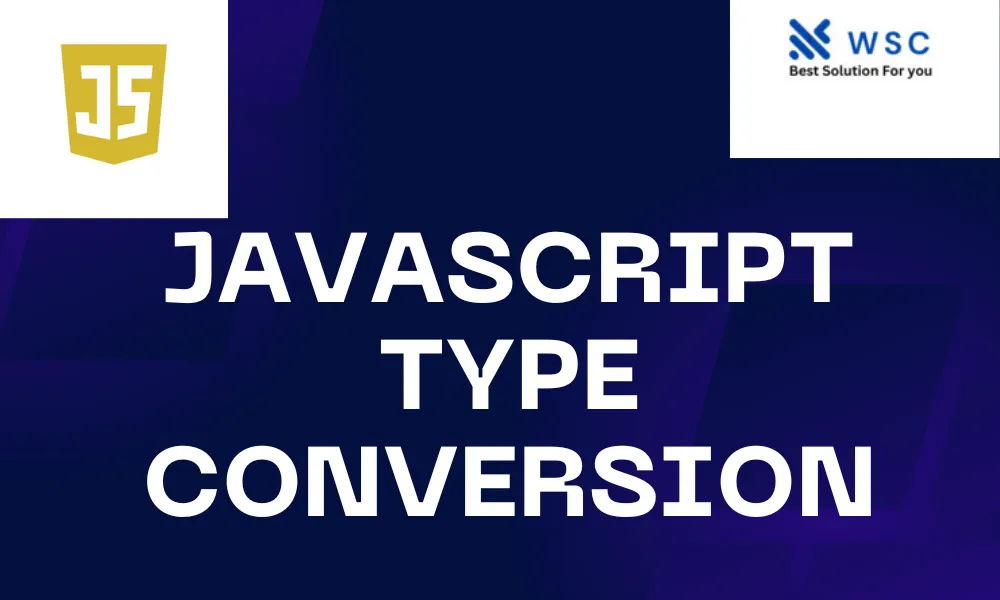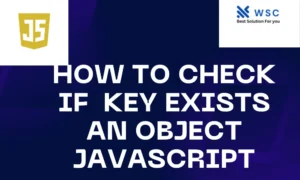JavaScript is a versatile programming language used for web development, and understanding how data types work is crucial for writing efficient and bug-free code. One fundamental aspect of working with data in JavaScript is type conversion. In this article, we’ll explore what type of conversion is, why it is important, and how to perform it with practical code examples in easy-to-understand language.
What is Type Conversion?
Type conversion, also known as type coercion, is the process of converting a value from one data type to another. JavaScript automatically performs type conversion when an operation involves two different data types, and the result is expected in a specific type. There are two types of type conversion: implicit and explicit.
Implicit Type Conversion
Implicit type conversion occurs automatically when JavaScript converts one data type to another without the programmer explicitly requesting it. This typically happens during operations involving different data types. For example:
let number = 10;
let string = "5";
let result = number + string;
console.log(result); // Output: "105"
In this example, JavaScript converts the number to a string implicitly, so it can concatenate it with the string value.
Explicit Type Conversion
Explicit type conversion, also known as type casting, is when the programmer explicitly converts a value from one data type to another. This gives more control over the conversion process. There are several methods for explicit type conversion in JavaScript.
1. String Conversion
You can explicitly convert a value to a string using the String() function:
let number = 42;
let stringNumber = String(number);
console.log(stringNumber); // Output: "42"
2. Number Conversion
To convert a value to a number, you can use the Number() function:
let stringNumber = "42";
let number = Number(stringNumber);
console.log(number); // Output: 42
3. Boolean Conversion
You can convert a value to a boolean using the Boolean() function:
let value = "Hello";
let booleanValue = Boolean(value);
console.log(booleanValue); // Output: true
Practice Code
Let’s put our understanding of type conversion into practice with the following examples:
Example 1: Implicit Conversion
let num = 5; // number
let str = "2"; // string
let result = num * str;
console.log(result); // Output: 10 (implicit conversion of string to number)
Example 2: Explicit Conversion
let numString = "7"; // string
// Convert to number
let numValue = Number(numString);
console.log(numValue + 3); // Output: 10 (explicit conversion of string to number)
Example 3: Boolean Conversion
let value = ""; // empty string
// Convert to boolean
let boolValue = Boolean(value);
console.log(boolValue); // Output: false (empty string is falsy)
Conclusion
Understanding type conversion in JavaScript is essential for writing robust and flexible code. Whether it’s implicit or explicit, being aware of how data types are converted helps prevent unexpected behavior in your programs. By practicing with the provided examples, you can enhance your skills and confidently handle type conversion in your JavaScript projects.
- Check our tools small Tools
- Check our tools website Word count