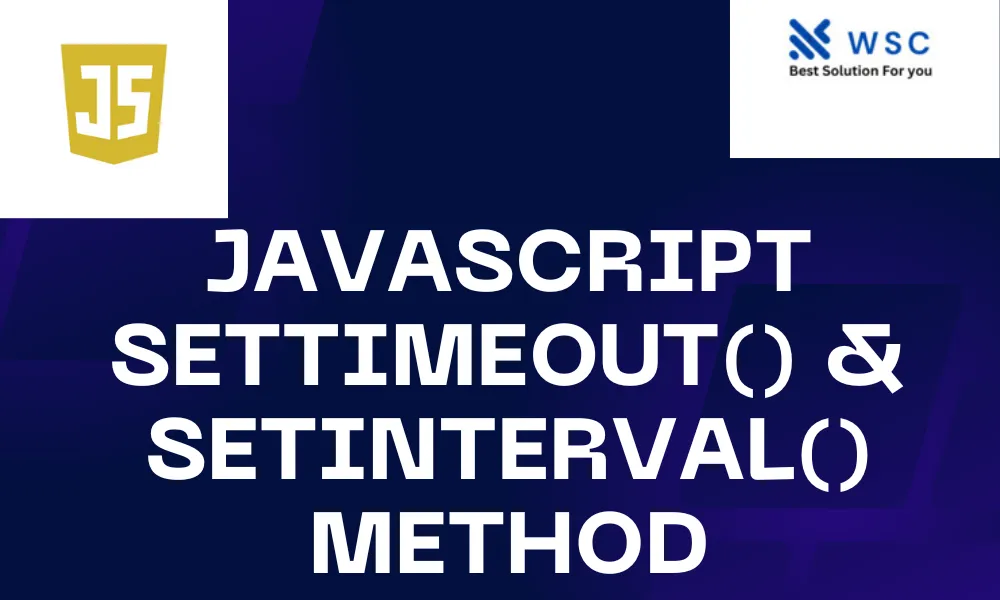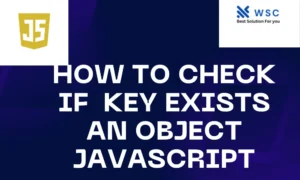JavaScript is a versatile programming language that empowers developers to create dynamic and interactive web pages. One of the key features that enhance its functionality is the ability to control time-related events using functions like setTimeout() & setInterval(). In this article, we will delve into these two functions, exploring their differences, use cases, and providing practical examples to help you grasp their concepts.
setTimeout Function:
The setTimeout function is designed to execute a specified function or piece of code after a specified amount of time has passed. Its syntax is straightforward:
setTimeout(function, delay);
- function: The function or code snippet to be executed.
- delay: The time (in milliseconds) to wait before executing the function.
Let’s consider a practical example to illustrate how setTimeout works:
function greetUser() {
console.log("Hello, user! Welcome to our website.");
}
setTimeout(greetUser, 2000); // Wait for 2000 milliseconds (2 seconds) before executing greetUser
In this example, the greetUser function will be invoked after a 2-second delay.
setInterval Function:
On the other hand, the setInterval function is used to repeatedly execute a function or code snippet at specified intervals. Its syntax is similar to setTimeout:
setInterval(function, interval);
- function: The function or code snippet to be executed.
- interval: The time (in milliseconds) between each execution of the function.
Consider the following example where we create a simple clock that updates every second:
function updateClock() {
let currentTime = new Date();
console.log("Current time: " + currentTime.toLocaleTimeString());
}
setInterval(updateClock, 1000); // Update the clock every 1000 milliseconds (1 second)
Differences between setTimeout and setInterval:
- Execution Occurrence:
setTimeout: Executes the specified function once after the specified delay.setInterval: Repeatedly executes the specified function at regular intervals.
- Intervals:
setTimeout: Only has one execution after the specified delay.setInterval: Continues to execute at the specified interval until explicitly cleared.
- Usage:
setTimeout: Useful for scenarios where you want a function to execute after a certain delay, like animations or delayed actions.setInterval: Ideal for tasks that need to be performed at regular intervals, such as updating real-time data.
Clearing Timeout and Interval:
Both setTimeout and setInterval return a unique identifier, which can be used to clear or cancel the execution. The clearTimeout and clearInterval functions can be employed for this purpose:
let timeoutId = setTimeout(function, delay);
clearTimeout(timeoutId); // Cancels the execution of the setTimeout function
let intervalId = setInterval(function, interval);
clearInterval(intervalId); // Stops the execution of the setInterval function
conclusion
In conclusion, understanding setTimeout and setInterval is crucial for managing time-related tasks in JavaScript. These functions provide the flexibility to control the flow of your code, whether you need a one-time delay or repetitive actions at regular intervals. As you practice and incorporate these concepts into your projects, you’ll enhance your ability to create dynamic and responsive web applications.
- Check our tools small Tools
- Check our tools website Word count