Introduction:
Laravel, a powerful PHP framework, provides developers with an elegant and structured way to build web applications. One common scenario in web development is the need to call a function from one controller within another controller. While Laravel follows the MVC (Model-View-Controller) architecture, there may be situations where sharing functionality between controllers becomes necessary. In this article, we’ll explore how to call a controller function in another controller in Laravel, along with practical code examples.
Unlock the potential of Laravel by seamlessly calling functions between controllers. Learn how to implement this feature with practical examples, ensuring code reusability and maintaining a clean and organized MVC architecture. Dive into the step-by-step guide and enhance your web development skills today!
Understanding the Scenario: Let’s imagine a scenario where you have two controllers – UserController and AdminController. You want to access a function defined in UserController from within AdminController. Laravel allows you to achieve this seamlessly.
Step 1: Define the Function in UserController: In your UserController, create a function that you want to call from another controller. For example, let’s create a function named getUserDetails that retrieves user details.
// UserController.php
namespace App\Http\Controllers;
use Illuminate\Http\Request;
class UserController extends Controller
{
public function getUserDetails($userId)
{
// Your logic to fetch user details based on $userId
// ...
return response()->json($userDetails);
}
}
Step 2: Call UserController Function from AdminController:
Now, let’s say you want to call the getUserDetails function from your AdminController. Laravel provides a convenient method called call to achieve this.
// AdminController.php
namespace App\Http\Controllers;
use Illuminate\Http\Request;
class AdminController extends Controller
{
public function someFunction()
{
// Your admin logic here
// Call UserController's getUserDetails function
$userId = 1; // Pass the desired user ID
$userDetails = app(UserController::class)->callAction('getUserDetails', [$userId]);
// Continue with your admin logic using $userDetails
// ...
return response()->json($adminResponse);
}
}
Explanation:
- The
callActionmethod is used to invoke a method on a controller instance. - We use the
apphelper function to create an instance of theUserControllerclass. - Pass the method name (‘getUserDetails’) and any required parameters as an array to
callAction.
Conclusion:
By following these steps, you can easily call a controller function from another controller in Laravel. This approach ensures code reusability and maintains a clean separation of concerns within your application. Always remember to follow best practices and choose an appropriate design pattern for your specific use case. Happy coding!
- Check our tools small Tools
- Check our tools website Word count




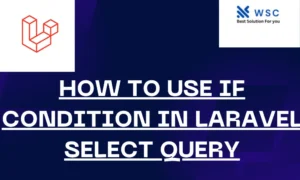
Its like you read my mind! You appear to understand a lot about this, such as you wrote
the guide in it or something. I think that you simply could do with a few % to force the message house a little
bit, but other than that, that is excellent blog.
A great read. I’ll certainly be back.
Every weekend i used to go to see this web site, because i wish
for enjoyment, for the reason that this this website conations genuinely fastidious funny stuff
too.
Fantastic website you have here but I was wondering if you knew of any user discussion forums that cover the
same topics discussed here? I’d really love to be a part of group where I can get advice from other experienced individuals
that share the same interest. If you have any recommendations,
please let me know. Bless you!
Unquestionably believe that which you stated. Your favorite reason seemed to be on the net the simplest
thing to be aware of. I say to you, I definitely get annoyed while people
consider worries that they plainly do not know about.
You managed to hit the nail upon the top and also defined out the whole
thing without having side effect , people could take a signal.
Will probably be back to get more. Thanks
Magnificent website. A lot of useful info here.
I am sending it to a few buddies ans additionally sharing in delicious.
And certainly, thanks to your effort!
This piece of writing is truly a good one it helps new web people, who are
wishing in favor of blogging.
Pretty! This was an extremely wonderful article. Many thanks for providing these details.
When some one searches for his necessary thing, therefore he/she needs to be
available that in detail, thus that thing is maintained over
here.
Hmm it looks like your site ate my first comment (it
was super long) so I guess I’ll just sum it up what I had written and say, I’m thoroughly enjoying your blog.
I as well am an aspiring blog writer but I’m still new to everything.
Do you have any tips and hints for first-time blog writers?
I’d certainly appreciate it.