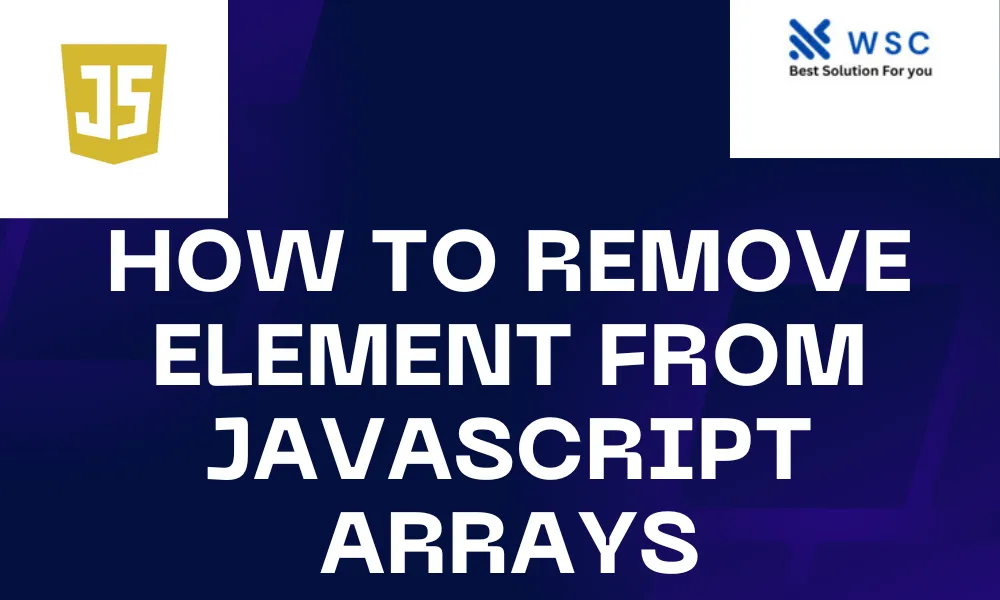Introduction:
JavaScript arrays are versatile and widely used in web development. They enable the storage and manipulation of data collections. Remove Element From JavaScript Arrays for various reasons. In this guide, we’ll explore different methods to achieve this in a simple and easy-to-understand manner.
Method 1:
Using splice() Method The splice() method is a powerful tool for modifying arrays. It has the capability to insert or delete elements from specific indices in JavaScript arrays. To remove elements, you need to provide the index and the number of elements to delete.
// Sample array
let fruits = ['apple', 'banana', 'orange', 'grape'];
// Remove 'orange' from the array
fruits.splice(2, 1);
// Resulting array: ['apple', 'banana', 'grape']
console.log(fruits);
In this example, splice(2, 1) removes one element starting from index 2 in the fruits array.
Method 2:
Using filter() Method The filter() method creates a new array with elements that pass a given test. You can use it to create a new array excluding the element you want to remove.
// Sample array
let colors = ['red', 'green', 'blue', 'yellow'];
// Remove 'blue' from the array
let updatedColors = colors.filter(color => color !== 'blue');
// Resulting array: ['red', 'green', 'yellow']
console.log(updatedColors);
Here, the filter() method creates a new array (updatedColors) excluding the element ‘blue’ from the original colors array.
Method 3:
Using indexOf() and splice() This method involves finding the index of the element to be removed using indexOf() and then using splice() to remove it.
// Sample array
let numbers = [1, 2, 3, 4, 5];
// Remove element '3' from the array
let indexToRemove = numbers.indexOf(3);
if (indexToRemove !== -1) {
numbers.splice(indexToRemove, 1);
}
// Resulting array: [1, 2, 4, 5]
console.log(numbers);
Here, indexOf(3) returns the index of ‘3’ in the numbers array. If the element is found, splice() is used to remove it.
Conclusion:
Removing elements from JavaScript arrays can be achieved through various methods. The selection of the approach relies on the particular needs of your project. Whether using splice(), filter(), or a combination of indexOf() and splice(), understanding these methods provides flexibility and control when working with arrays in JavaScript. Practice these methods with different arrays to solidify your understanding and enhance your coding skills.
- Check our tools small Tools
- Check our tools website Word count