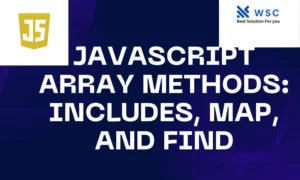Introduction:
JavaScript, the language of the web, is renowned for its versatility and is widely used in both frontend and backend development. One of its fundamental features is the object, a powerful and flexible data structure. In this article, we will explore JavaScript objects, understand their syntax, and delve into practical examples with easy-to-understand code snippets.
In addition to their fundamental role in data storage, JavaScript objects play a crucial role in enhancing code organization and readability. Objects provide a natural way to encapsulate related properties and behaviors, promoting a modular and maintainable code structure. As you delve into more advanced concepts, such as prototypes and inheritance, the power of objects becomes even more apparent. By mastering the intricacies of JavaScript objects, developers can build scalable and efficient applications, making them well-equipped for the dynamic world of web development. This article aims to empower beginners with a solid understanding of JavaScript objects, paving the way for a smoother journey into the broader landscape of programming.
What is a JavaScript Object?
An object in JavaScript is a composite data type that allows you to store and organize data in key-value pairs. The properties within these pairs, consisting of keys and values, are also commonly referred to as key-value pairs. Objects can represent real-world entities and are used to model complex structures and relationships within your code.
Creating Objects: Creating a JavaScript object is straightforward. You can define an object using either the object literal notation or the constructor notation.
Object Literal Notation:
// Creating an object using literal notation
let person = {
name: 'John',
age: 25,
occupation: 'Developer'
};
Constructor Notation:
// Creating an object using constructor notation
let person = new Object();
person.name = 'John';
person.age = 25;
person.occupation = 'Developer';
Accessing Object Properties:
Once you’ve created an object, you can access its properties using dot notation or square bracket notation.
// Accessing object properties
console.log(person.name); // Output: John
console.log(person['age']); // Output: 25
Updating and Adding Properties:
Objects in JavaScript are mutable, meaning you can modify them after creation.
// Updating object properties
person.age = 26;
// Adding a new property
person.location = 'Cityville';
Object Methods:
Objects can also have methods, which are functions associated with the object. These methods can perform actions or calculate values related to the object.
// Adding a method to the object
person.greet = function() {
console.log(`Hello, I'm ${this.name} and I work as a ${this.occupation}.`);
};
// Calling the method
person.greet();
// Output: Hello, I'm John and I work as a Developer.
Object Iteration:
You can iterate through the properties of an object using loops.
// Iterating through object properties
for (let key in person) {
console.log(`${key}: ${person[key]}`);
}
Nested Objects:
Objects can contain other objects, creating a hierarchical structure.
// Nested objects
let car = {
make: 'Toyota',
model: 'Camry',
owner: {
name: 'Alice',
age: 30
}
};
console.log(car.owner.name); // Output: Alice
Conclusion:
JavaScript objects are a fundamental aspect of the language, allowing developers to model and organize data in a flexible manner. By understanding the basics of object creation, property access, and methods, you can leverage this powerful feature to build complex and organized code structures in your web development projects. Practice using objects in your code to solidify your understanding and unlock the full potential of JavaScript.
- Check our tools small Tools
- Check our tools website Word count