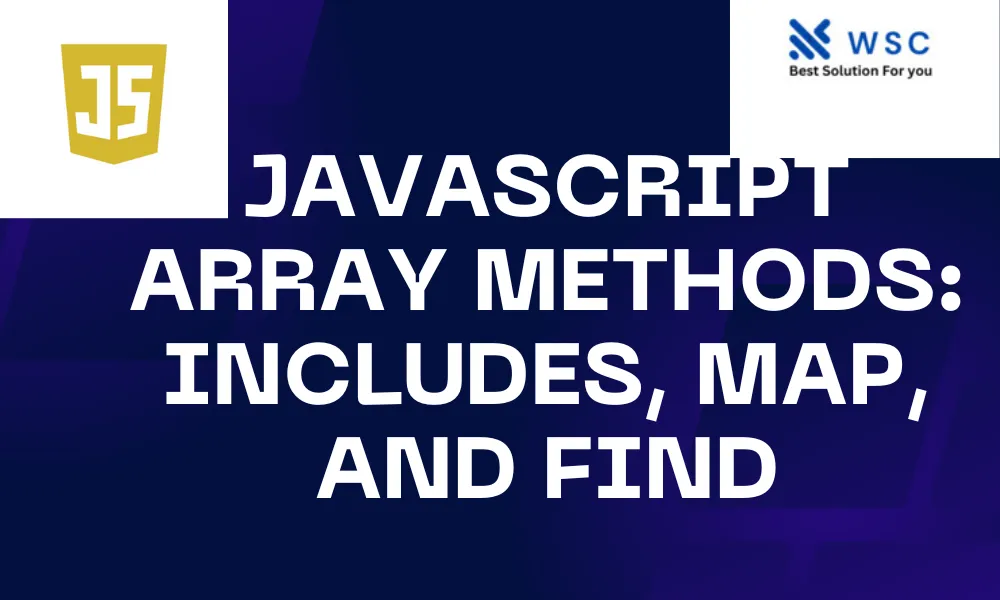Introduction:
JavaScript Array Methods is a versatile programming language with a rich set of built-in methods that empower developers to manipulate arrays efficiently. In this article, we will explore three essential array methods: includes, map, and find. These methods play a crucial role in working with arrays and are widely used in real-world applications.
Array.includes():
The includes method is used to check if an array includes a specific element. It returns a boolean value, true if the element is found, and false otherwise.
// Example 1: Checking if an element exists in an array
const fruits = ['apple', 'banana', 'orange'];
const hasBanana = fruits.includes('banana');
console.log(hasBanana); // Output: true
// Example 2: Case-sensitive check
const colors = ['red', 'green', 'blue'];
const hasRed = colors.includes('Red');
console.log(hasRed); // Output: false
The includes method provides a simple and effective way to determine the presence of an element in an array.
Array.map():
The map method is used to transform each element of an array based on a provided callback function. It creates a new array with the results of applying the callback function to each element of the original array.
// Example 1: Doubling each number in an array
const numbers = [1, 2, 3, 4, 5];
const doubledNumbers = numbers.map((num) => num * 2);
console.log(doubledNumbers); // Output: [2, 4, 6, 8, 10]
// Example 2: Converting strings to uppercase
const names = ['john', 'jane', 'doe'];
const uppercaseNames = names.map((name) => name.toUpperCase());
console.log(uppercaseNames); // Output: ['JOHN', 'JANE', 'DOE']
The map method is a powerful tool for transforming data within an array, making it a staple in many JavaScript applications.
- Array.find():
The find method is used to retrieve the first element in an array that satisfies a provided testing function. It returns undefined if no element is found
// Example 1: Finding the first even number in an array
const numbers = [1, 3, 5, 6, 9];
const firstEvenNumber = numbers.find((num) => num % 2 === 0);
console.log(firstEvenNumber); // Output: 6
// Example 2: Finding an object by a specific property
const users = [
{ id: 1, name: 'Alice' },
{ id: 2, name: 'Bob' },
{ id: 3, name: 'Charlie' }
];
const user = users.find((user) => user.id === 2);
console.log(user); // Output: { id: 2, name: 'Bob' }
The find method is handy when searching for a specific element in an array based on a condition.
Conclusion:
In this article, we’ve explored the includes, map, and find array methods in JavaScript. These methods provide developers with powerful tools for working with arrays, making code more concise and expressive. By mastering these array methods, developers can enhance their ability to manipulate and transform data within arrays, improving the efficiency and readability of their JavaScript code.
- Check our tools small Tools
- Check our tools website Word count