JavaScript, one of the most widely used programming languages for web development, offers a variety of tools and features to make coding efficient and powerful. Among these, the javascript forEach loop stands out as a convenient way to iterate through elements in an array. In this article, we’ll explore the javascript forEach loop in detail, understand its syntax, and provide practical examples to help you grasp its usage effectively.
Understanding the forEach Loop
The javascript forEach loop is a higher-order function in JavaScript, designed to simplify the process of iterating through each element of an array. It is a cleaner and more concise alternative to traditional for loops when working with arrays.
Syntax
The basic syntax of the forEach loop is as follows:
array.forEach(function(currentValue, index, array) {
// code to be executed for each element
}, thisArg);
array: The array to be traversed.currentValue: The current element being processed in the array.index: The index of the current element.array: The array on which theforEachmethod was called.thisArg(optional): An object to which thethiskeyword can refer within the callback function.
Key Points
- The
forEachloop executes a provided function once for each array element in ascending order. - It does not mutate the original array.
- The callback function can take three parameters:
currentValue,index, andarray.
Practical Examples
Let’s dive into practical examples to illustrate the usage of the forEach loop.
Example 1: Simple Array Iteration
// Define an array
const numbers = [1, 2, 3, 4, 5];
// Use forEach to log each element
numbers.forEach(function(num) {
console.log(num);
});
n this example, the forEach loop iterates through each element of the numbers array and logs it to the console.
Example 2: Modifying Array Elements
// Define an array
const fruits = ['apple', 'banana', 'orange'];
// Use forEach to modify each element
fruits.forEach(function(fruit, index, array) {
array[index] = fruit.toUpperCase();
});
console.log(fruits); // Output: ['APPLE', 'BANANA', 'ORANGE']
Here, the forEach loop is used to convert each element of the fruits array to uppercase.
Example 3: Using Arrow Functions
You can also use arrow functions for conciseness:
const animals = ['dog', 'cat', 'rabbit'];
// Use forEach with an arrow function
animals.forEach(animal => console.log(animal));
Example 4: Accessing the Index
const colors = ['red', 'green', 'blue'];
// Use forEach to log each element with its index
colors.forEach((color, index) => console.log(`Index ${index}: ${color}`));
In this example, the index of each element is accessed and logged alongside the element.
Example 5: Providing a ‘thisArg’
const prices = [10, 20, 30];
// Calculate the total price using a 'thisArg'
let totalPrice = 0;
prices.forEach(function(price) {
this.totalPrice += price;
}, { totalPrice });
console.log(totalPrice); // Output: 60
Here, a thisArg object is used to maintain the total price across iterations.
Conclusion
The foreach loop in JavaScript is a powerful and expressive tool for iterating through arrays. Its simplicity and readability make it an excellent choice for scenarios where you need to perform an action on each element of an array. By understanding its syntax and exploring practical examples, you can leverage the forEach loop effectively in your JavaScript projects, enhancing code clarity and maintainability.
- Check our tools small Tools
Check our tools website check More tutorial - Check our tools website Word count


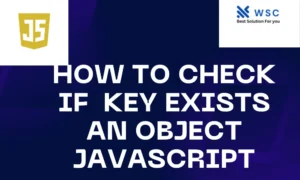


I have been browsing online more than three hours nowadays, yet I never
found any fascinating article like yours. It is lovely price sufficient for me.
In my opinion, if all site owners and bloggers made good
content as you did, the web shall be much more useful
than ever before.
[url=https://lasixor.com/]furosemide 20 mg tab[/url]