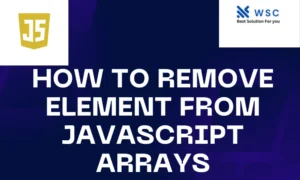JavaScript, a versatile and powerful programming language, offers numerous ways to control program execution flow. One fundamental construct for iterating over data or performing specific tasks is the ‘for’ loop. In this article, we explore the intricacies of the for loop in JavaScript, comprehend its syntax, and provide practical examples for better understanding.
Basics of the For Loop
The for loop in JavaScript is designed to repeatedly execute a block of code based on specified conditions. It comprises three essential parts: initialization, condition, and iteration statement. The general syntax of a for loop is as follows:
for (initialization; condition; iteration) {
// Code to be executed in each iteration
}
- Initialization: It is the starting point of the loop and typically involves declaring and initializing a variable that controls the loop.
- Condition: The loop persists in execution as long as the specified condition remains true. Upon becoming false, the loop concludes.
- Iteration: After each iteration, this statement is executed, updating the loop control variable.
Let’s dive into each part of the for loop with practical examples.
Example 1: Simple Counting
// Print numbers 1 to 5 using a for loop
for (let i = 1; i <= 5; i++) {
console.log(i);
}
In this example, let i = 1 initializes the loop control variable i to 1. The loop continues executing as long as i is less than or equal to 5 (i <= 5). Following each iteration, i++ increases the value of i by 1.
Example 2: Iterating Over an Array
// Iterate over an array and print each element
const fruits = ['apple', 'banana', 'orange'];
for (let i = 0; i < fruits.length; i++) {
console.log(fruits[i]);
}
In this example, the loop is used to iterate over an array (fruits) by accessing each element using the loop control variable i.
Example 3: Custom Increment
// Print even numbers from 2 to 10 with a custom increment of 2
for (let i = 2; i <= 10; i += 2) {
console.log(i);
}
Here, the loop control variable i starts at 2, and the custom increment statement i += 2 ensures that only even numbers are printed.
Practical Tips and Best Practices
Scope of Variables:
Be mindful of the scope of variables declared within the for loop. Variables declared with let or const exhibit block scope.
Infinite Loops:
Ensure that the loop condition has a clear exit point to avoid infinite loops.
Readable Code:
Enhance code readability by employing meaningful variable names.
Prefer for-of Loop:
When iterating over arrays, consider using the for-of loop for cleaner syntax.
Example using for-of Loop
const fruits = ['apple', 'banana', 'orange'];
for (const fruit of fruits) {
console.log(fruit);
}
Conclusion
The mastery of the for loop is essential for every JavaScript developer. Whether iterating over arrays, performing calculations, or executing code repeatedly, the for loop offers a concise and effective solution. By comprehending its syntax and practicing with real-world examples, you can harness the full potential of this versatile construct in your JavaScript programs.
- Check our tools small Tools
- Check our tools website Word count