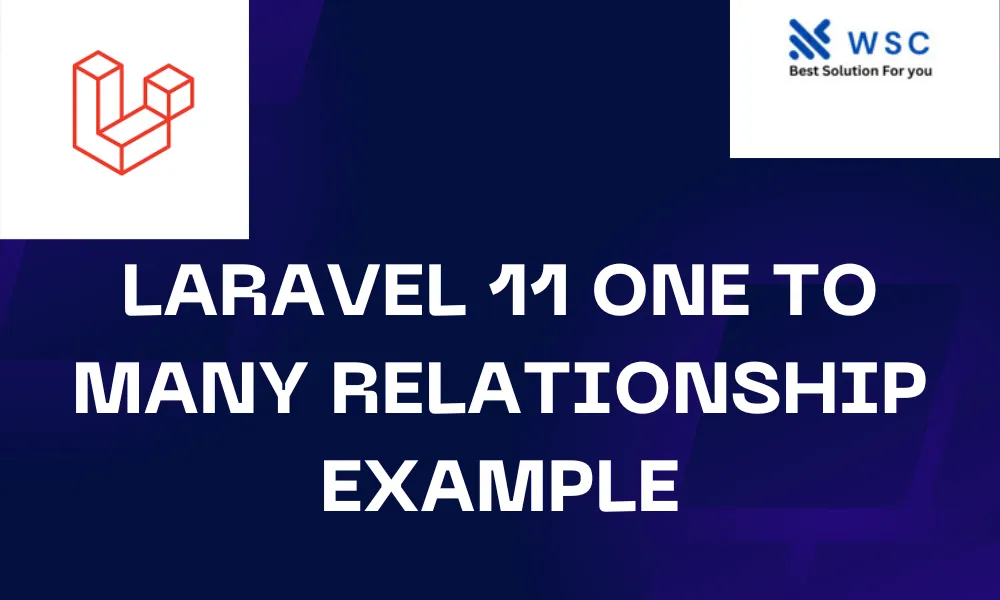Introduction:
Laravel, a popular PHP framework, simplifies web development with its elegant syntax and powerful features. Among its many capabilities is the ability to manage database relationships effortlessly. In this article, we’ll delve into the concept of a One-to-Many Relationships in Laravel 11, demonstrating its usage through straightforward examples.
What is a One-to-Many Relationship?
In database management, a one-to-many relationship signifies a connection where one record in a table can be associated with multiple records in another table. This relationship is often depicted as a parent-child relationship, where one parent can have multiple children, but each child belongs to only one parent.
Implementing One-to-Many Relationship in Laravel 11:
Let’s consider a practical scenario where we have two entities: User and Post. Each user can have multiple posts, forming a one-to-many relationship.
- Database Setup: First, we need to set up our database tables. We’ll have a
userstable and apoststable. Thepoststable will have a foreign key referencing theidcolumn of theuserstable. - Model Creation: In Laravel, models represent database tables. Create two models:
UserandPost, using the artisan command:
php artisan make:model User
php artisan make:model Post
Define Relationships:
Inside the User model, define the one-to-many relationship with the Post model using the hasMany method:
// User.php
class User extends Model {
public function posts() {
return $this->hasMany(Post::class);
}
}
Similarly, inside the Post model, define the inverse relationship using the belongsTo method:
// Post.php
class Post extends Model {
public function user() {
return $this->belongsTo(User::class);
}
}
Accessing Data: With the relationships defined, you can easily access related data. For example, to retrieve all posts of a user:
$user = User::find($userId);
$posts = $user->posts;
Or to retrieve the user associated with a post:
$post = Post::find($postId);
$user = $post->user;
Practical Example:
Let’s create a simple web application to demonstrate the one-to-many relationship. We’ll create a page where users can view posts created by various users.
- Route Setup: Define routes for accessing users and posts.
- Controller Logic: Create controller methods to fetch users and their posts from the database.
- View Creation: Design a view to display users and their posts.
- Display Data: Render users along with their posts on the view page.
// routes/web.php
Route::get('/register', 'UserController@register');
Route::post('/register', 'UserController@store');
Route::get('/create-post', 'PostController@create');
Route::post('/create-post', 'PostController@store');
Route::get('/posts', 'PostController@index');
Controller Logic:
Create controllers to handle user registration, post creation, and fetching posts.
// app/Http/Controllers/UserController.php
use App\Models\User;
use Illuminate\Http\Request;
class UserController extends Controller {
public function register() {
return view('register');
}
public function store(Request $request) {
$user = new User;
$user->name = $request->name;
$user->email = $request->email;
$user->save();
return redirect('/create-post');
}
}
// app/Http/Controllers/PostController.php
use App\Models\Post;
use Illuminate\Http\Request;
class PostController extends Controller {
public function create() {
return view('create-post');
}
public function store(Request $request) {
$post = new Post;
$post->title = $request->title;
$post->content = $request->content;
$post->user_id = auth()->user()->id; // Assign current user's id
$post->save();
return redirect('/posts');
}
public function index() {
$posts = Post::with('user')->get(); // Eager load user relationship
return view('posts', compact('posts'));
}
}
- View Creation: Create Blade views for user registration, post creation, and viewing posts.
register.blade.php: Form for user registration.create-post.blade.php: Form for creating a post.posts.blade.php: Displaying posts along with the user who created them.
- Display Data: Render users along with their posts on the posts page.
<!-- posts.blade.php -->
<h1>Posts</h1>
@foreach ($posts as $post)
<div>
<h2>{{ $post->title }}</h2>
<p>{{ $post->content }}</p>
<p>Posted By: {{ $post->user->name }}</p>
</div>
@endforeach
Conclusion:
Understanding and implementing one-to-many relationships in Laravel 11 is crucial for building complex web applications efficiently. By following the steps outlined in this article and practicing with practical examples, you can master this fundamental concept and leverage it to develop robust Laravel applications.
- Check our tools small Tools
- Check our tools website Word count