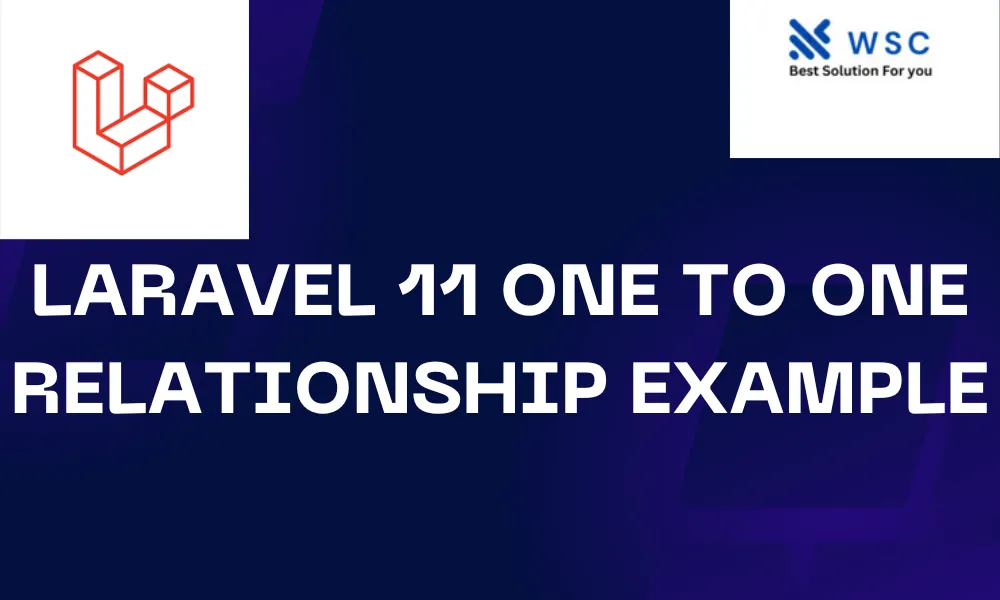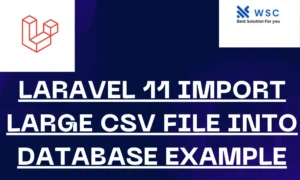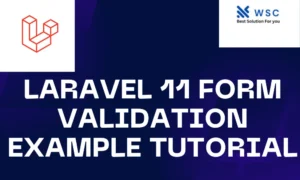Introduction:
Laravel, a powerful PHP framework, simplifies the process of building web applications. One of its key features is its eloquent ORM (Object-Relational Mapping) which makes working with databases a breeze. In this article, we’ll delve into one-to-one relationships in Laravel 11, explaining what they are and how to implement them in your projects. We’ll keep things simple and practical, ensuring that even beginners can follow along.
What is a One-to-One Relationship? In database design, a one-to-one relationship refers to a situation where one record in a table is associated with exactly one record in another table, and vice versa. In Laravel, this relationship is commonly used to model relationships such as a user having one profile or an order having one shipping address.
Setting Up Our Environment:
Before we begin, ensure you have Laravel 11 installed on your system. If not, you can install it using Composer. Once Laravel is set up, create a new Laravel project by running the following command in your terminal.
laravel new one-to-one-example
Creating the Models and Migration:
For this example, let’s consider a scenario where each user has one profile. We’ll need two models: User and Profile. To create these models along with their corresponding migration files, run the following commands:
php artisan make:model User -m
php artisan make:model Profile -m
This will generate User.php and Profile.php within the app/Models directory, along with migration files in the database/migrations directory.
Defining the Database Schema:
Open the migration files created for the User and Profile models and define the schema for each table. In the User migration file, add the necessary columns such as name, email, etc. Similarly, in the Profile migration file, define columns related to the user’s profile like bio, website, etc.
// users migration
public function up()
{
Schema::create('users', function (Blueprint $table) {
$table->id();
$table->string('name');
$table->string('email')->unique();
$table->timestamps();
});
}
// profiles migration
public function up()
{
Schema::create('profiles', function (Blueprint $table) {
$table->id();
$table->foreignId('user_id')->constrained()->onDelete('cascade');
$table->string('bio')->nullable();
$table->string('website')->nullable();
$table->timestamps();
});
}
Defining the Relationships:
In Laravel, relationships are defined within the model classes. Open the User.php model and define the relationship with the Profile model using the hasOne method. Similarly, in the Profile.php model, define the inverse relationship using the belongsTo method.
// User.php model
namespace App\Models;
use Illuminate\Database\Eloquent\Model;
class User extends Model
{
public function profile()
{
return $this->hasOne(Profile::class);
}
}
// Profile.php model
namespace App\Models;
use Illuminate\Database\Eloquent\Model;
class Profile extends Model
{
public function user()
{
return $this->belongsTo(User::class);
}
}
With these relationships defined, Laravel knows how to retrieve the related data from the database.
Seeding Data:
Now, let’s seed some dummy data into our database. Open the database/seeders/DatabaseSeeder.php file and add the following code.
public function run()
{
$user = User::create([
'name' => 'John Doe',
'email' => 'john@example.com',
]);
$user->profile()->create([
'bio' => 'Lorem ipsum dolor sit amet.',
'website' => 'https://example.com',
]);
}
Run the database seeder using the following command:
php artisan db:seed
This will populate the users and profiles table with sample data.
Retrieving Data:
Now, let’s see how we can retrieve a user along with their profile. Open your routes/web.php file and add the following route and closure:
use App\Models\User;
Route::get('/user/{id}', function ($id) {
$user = User::find($id);
return $user->profile;
});
Now, when you visit /user/{id} in your browser, you’ll see the user’s profile data associated with the given id.
Conclusion:
In this article, we’ve covered the basics of one-to-one relationships in Laravel 11. We’ve learned how to set up the database, define relationships between models, seed data, and retrieve related data. With this knowledge, you can confidently work with one-to-one relationships in your Laravel applications. Happy coding!
- Check our tools small Tools
- Check our tools website Word count