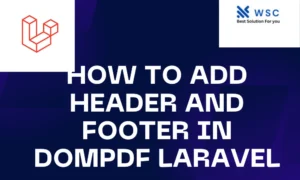Introduction:
In Laravel development, handling time zones is crucial, especially when dealing with global applications. UTC (Coordinated Universal Time) is often used as a standard time representation in databases and APIs. However, displaying times in the user’s local time zone enhances user experience and avoids confusion. In this article, we’ll explore how to convert UTC time to local time in Laravel 11, providing clear explanations and practical code examples.
Understanding Time Zones: Before diving into implementation, let’s briefly understand time zones. UTC serves as a reference point, with other time zones differing by a certain number of hours ahead or behind. For instance, New York is typically UTC-4 or UTC-5, while Tokyo is UTC+9. Laravel offers convenient tools for managing time zones effortlessly.
Step 1:
Configure Laravel’s Timezone In your Laravel application, time zone configuration is crucial for accurate time handling. Open the config/app.php file and locate the timezone configuration option. Set it to your desired default time zone, typically the time zone of your application’s primary audience. For example:
'timezone' => 'America/New_York',
Step 2:
Converting UTC to Local Time When retrieving time data from your database or external APIs, it’s often in UTC format. Laravel’s Carbon library simplifies the conversion process. Let’s say you have a UTC timestamp stored in your database:
$utcTime = '2024-04-22 12:00:00';
To convert this UTC time to the local time zone configured in Laravel, use Carbon:
use Carbon\Carbon;
$localTime = Carbon::createFromFormat('Y-m-d H:i:s', $utcTime, 'UTC')
->setTimezone(config('app.timezone'));
Now, $localTime holds the converted time in the local time zone. You can format and display it as needed in your views.
Step 3:
Practical Implementation Example Let’s illustrate the conversion process with a practical example. Suppose we have a Laravel controller method that retrieves a list of blog posts with timestamps in UTC format:
use App\Models\Post;
use Carbon\Carbon;
public function index()
{
$posts = Post::all();
foreach ($posts as $post) {
$utcTime = $post->created_at;
$localTime = Carbon::createFromFormat('Y-m-d H:i:s', $utcTime, 'UTC')
->setTimezone(config('app.timezone'));
$post->created_at_local = $localTime;
}
return view('posts.index', compact('posts'));
}
In the above example, we loop through each post, convert its UTC created_at timestamp to local time using Carbon, and attach the converted time to a new attribute created_at_local. This modified data can then be passed to the view for display.
Conclusion:
Handling time zones effectively is essential for providing a seamless user experience in Laravel applications. By configuring Laravel’s default time zone and utilizing Carbon’s powerful features, converting UTC time to local time becomes straightforward. With the clear steps and practical examples provided in this guide, you’re well-equipped to implement time zone conversions in your Laravel 11 projects effortlessly.
- Check our tools small Tools
- Check our tools website Word count