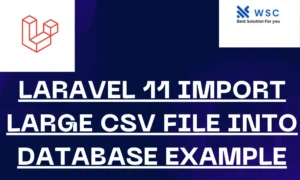In many web applications, the need often arises to convert documents from one format to another. Among the most common conversions is the transformation of Word documents (docx) into PDF files. In Laravel, achieving this conversion involves integrating PHP libraries and utilizing their functionalities docx to pdf.
In this guide, we’ll explore a step-by-step process Word to PDF conversion in Laravel application.
Prerequisites:
Before we begin, ensure that you have the following prerequisites:
- Laravel Installed: Set up a Laravel project if you haven’t already. Make sure you have Composer installed as well.
- PHPOffice/PhpWord and Dompdf Libraries: We’ll utilize
PhpOffice/PhpWordto handle the Word document andDompdffor the PDF conversion. Install these libraries via Composer using the following comman
composer require phpoffice/phpword
composer require dompdf/dompdf
Implementation Steps:
1. Set Up Routes:
Define a route that will trigger the conversion process. Open the web.php file located in the routes directory of your Laravel application and add a route definition.
use App\Http\Controllers\WordToPdfController;
Route::get('/convert-word-to-pdf', [WordToPdfController::class, 'convert']);
2. Create a Controller:
Generate a new controller named WordToPdfController using Laravel’s Artisan CLI:
php artisan make:controller WordToPdfController
3. Implement Conversion Logic:
Inside the WordToPdfController, add a method named convert() to handle the Word to PDF conversion.
<?php
namespace App\Http\Controllers;
use PhpOffice\PhpWord\IOFactory;
use Dompdf\Dompdf;
class WordToPdfController extends Controller
{
public function convert()
{
// Path to the input Word document
$wordDocument = public_path('path/to/your/document.docx');
// Load the Word document using PhpWord
$phpWord = IOFactory::load($wordDocument);
// Initialize Dompdf
$dompdf = new Dompdf();
// Render the Word document HTML
$html = IOFactory::createWriter($phpWord, 'HTML')->saveHTML();
// Load the HTML content into Dompdf
$dompdf->loadHtml($html);
// (Optional) Set Dompdf options
$dompdf->setPaper('A4', 'portrait');
// Render the PDF
$dompdf->render();
// Save the PDF or output it as a response
$outputPdf = public_path('path/to/save/converted/file.pdf');
file_put_contents($outputPdf, $dompdf->output());
// Optionally, return a download response
// return response()->download($outputPdf, 'converted_file.pdf');
return 'Conversion complete. Check your file at: ' . $outputPdf;
}
}
4. Customize Paths and File Names:
Modify the paths and file names in the code to match your project’s structure and the location of your Word document.
5. Test the Conversion:
Run your Laravel application and access the defined route (/convert-word-to-pdf) in your browser. Ensure the conversion process runs smoothly without errors.
Conclusion:
In this guide, we’ve demonstrated how to convert Word documents to PDF files within a Laravel application using the PhpOffice/PhpWord and Dompdf libraries. By following these steps and customizing the code to fit your requirements, you can seamlessly convert Word documents to PDF format in your Laravel projects.
Ensure robust error handling, validate user inputs meticulously, and enforce stringent security protocols while managing file conversions in a live environment.
Check our tools website Word count
Check our tools website check More tutorial