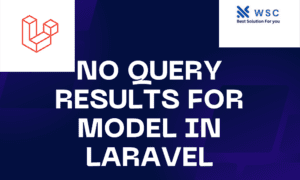Introduction:
Sending emails in Laravel is a common requirement, especially when you need to notify users or send updates. In this tutorial, we will explore how to send Email to Multiple users. We’ll use Laravel’s built-in email functionality along with Eloquent, the ORM (Object-Relational Mapping) included in Laravel.
Prerequisites:
- Basic knowledge of Laravel.
- A Laravel project set up with a functioning database.
Step 1:
Set Up Email Configuration First, ensure that your email configuration is set up correctly in the .env file. Open the file and fill in the following details:
MAIL_MAILER=smtp
MAIL_HOST=your_smtp_host
MAIL_PORT=your_smtp_port
MAIL_USERNAME=your_email@example.com
MAIL_PASSWORD=your_email_password
MAIL_ENCRYPTION=tls
Replace your_smtp_host, your_smtp_port, your_email@example.com, and your_email_password with your actual SMTP server details.
Step 2:
Create a Mailable Create a new Mailable by running the following Artisan command in your terminal:
php artisan make:mail DatabaseEmail
This will generate a new Mailable class in the app/Mail directory.
Step 3
: Customize the Mailable Open the DatabaseEmail.php file in the app/Mail directory and customize the build method to define the email content. For example:
public function build()
{
return $this->view('emails.database')
->subject('Email Subject')
->with(['data' => $this->data]);
}
Step 4:
Create Email Blade View Create a new Blade view file named database.blade.php in the resources/views/emails directory. Customize this file to display the data you want in your email.
Step 5: Fetch Data from the Database In your controller or wherever you want to trigger the email, fetch the data from the database using Eloquent:
$data = YourModel::all();
Step 6:
Send Emails Now, loop through the data and send emails using the Mailable you created:
use App\Mail\DatabaseEmail;
use Illuminate\Support\Facades\Mail;
foreach ($data as $item) {
Mail::to($item->email)->send(new DatabaseEmail($item));
}
Make sure to replace YourModel with your actual Eloquent model, and adjust the email field ($item->email) based on your database structure.
Conclusion:
Congratulations! You have successfully set up a system to send Email to Multiple users database. This step-by-step guide should help you understand the process, and you can customize it further based on your specific needs.
- Check our tools small Tools
- Check our tools website Word count