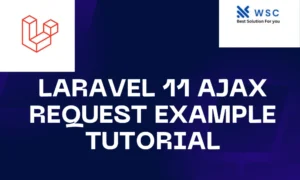Introduction:
Laravel is one of the most popular PHP frameworks due to its simplicity and powerful features. Authentication, the process of verifying the identity of a user, is a fundamental aspect of web development. Laravel Breeze is a minimalistic authentication starter kit for Laravel. In this tutorial, we’ll guide you through the process of installing Laravel 11 Breeze for authentication in your Laravel 11 application.
Prerequisites: Before we begin, ensure that you have the following:
- Composer installed on your machine.
- Basic knowledge of Laravel framework.
- A Laravel 11 project set up and ready to use.
Step 1:
Install Laravel Breeze Open your terminal or command prompt and navigate to your Laravel project directory. Then, run the following command to install Laravel Breeze:
composer require laravel/breeze --dev
Step 2:
Set Up Authentication Once Laravel Breeze is installed, you can set up authentication in your Laravel application by running the following command:
php artisan breeze:install
This command will set up authentication scaffolding including routes, controllers, views, and other necessary files.
Step 3:
Migrate the Database Before using authentication features, make sure to migrate the database by running the migration command:
php artisan migrate
This command will create the necessary tables for authentication, such as users and password resets.
Step 4:
Build Your User Interface Laravel Breeze comes with pre-built Blade views for authentication, including login, registration, password reset, and verification. You can find these views in the resources/views/auth directory of your Laravel project.
Step 5:
Include Authentication Middleware To protect routes that require authentication, you can use Laravel’s built-in middleware. For example, if you want to protect the dashboard route, you can add the auth middleware to the route definition in your routes/web.php file:
Route::get('/dashboard', function () {
return view('dashboard');
})->middleware(['auth'])->name('dashboard');
Step 6:
Test Your Authentication Now that authentication is set up in your Laravel application, you can test it by registering a new user, logging in, and accessing authenticated routes. Use the pre-built views for registration and login to test the authentication flow.
Conclusion:
In this tutorial, we’ve covered the process of installing Laravel 11 Breeze for authentication in a Laravel 11 application. Laravel Breeze provides a simple and efficient way to set up authentication scaffolding, allowing you to focus on building your application’s features. By following the steps outlined in this tutorial, you can quickly integrate authentication into your Laravel projects.
- Check our tools small Tools
- Check our tools website Word count