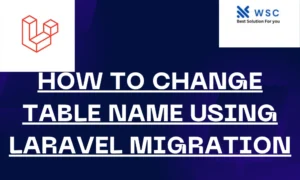Introduction:
Laravel, as a powerful PHP framework, simplifies working with databases through its Eloquent ORM. In this piece, we’ll delve into different methods to manage query outcomes for models in Laravel, leveraging Eloquent’s expressive, fluent interface for database record manipulation and retrieval.
Setup:
Before diving into handling query results, ensure Laravel is properly installed and configured. Set up your database connection in the .env file and create a model using the Artisan command:
php artisan make:model YourModel
Replace YourModel with the desired model name.
Fetching Data:
Once the model is created, you can retrieve data from the corresponding table using Eloquent methods. For instance:
use App\Models\YourModel;
$records = YourModel::all();
This fetches all records from the specified table associated with the model.
Iterating Through Results:
To work with the retrieved data, you can iterate through the collection of records:
foreach ($records as $record) {
// Access individual record properties
echo $record->property;
}
Filtering Results:
You can apply filters and conditions using Eloquent methods like where, find, first, etc. For example:
$specificRecord = YourModel::where('id', $id)->first();
This fetches a specific record based on the provided condition (in this case, the id).
Handling Empty Results:
When dealing with queries that might not return results, it’s crucial to handle empty result sets. You can use conditional statements to check if the result exists:
$record = YourModel::find($id);
if ($record) {
// Handle the record
} else {
// Handle the case when no record is found
}
Pagination:
For large datasets, consider paginating the results using Laravel’s pagination feature:
$paginatedRecords = YourModel::paginate(10);
This retrieves records in chunks, displaying 10 records per page.
Conclusion:
Handling query results for models in Laravel involves fetching data, iterating through results, applying filters, handling empty results, and using pagination when dealing with large datasets. Eloquent provides a powerful and intuitive way to interact with databases, simplifying database operations within your Laravel applications.
Check our tools website Word count
Check our tools website check More tutorial