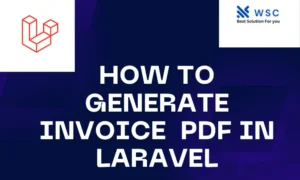In the world of web development, handling JSON data has become increasingly common. Laravel, one of the most popular PHP frameworks, provides convenient methods for save json data in database in laravel 11. In this guide, we’ll walk through the process of saving JSON data in a database using Laravel 11, the latest version as of writing.
Before we dive in, let’s understand the basics. JSON, a lightweight data format, is human-readable and writable, while also machine-friendly for parsing and generating. Laravel offers support for JSON fields in its Eloquent ORM, making it seamless to work with JSON data.
Prerequisites
To follow along with this guide, make sure you have the following prerequisites installed:
- PHP (>= 7.4)
- Composer
- Laravel 11 (You can install it via Composer using
composer create-project laravel/laravel my_project_name) - Database (MySQL, PostgreSQL, SQLite, etc.)
Step 1: Set Up Your Laravel Project
If you haven’t already set up a Laravel project, do so by running the following command in your terminal:
composer create-project laravel/laravel my_project_name
Replace my_project_name with the desired name of your project.
Step 2: Create a Migration
Next, let’s create a migration to define the structure of our database table. Run the following command in your terminal:
php artisan make:migration create_json_data_table
This command will generate a new migration file in the database/migrations directory.
Open the migration file and define your table structure. For example:
<?php
use Illuminate\Database\Migrations\Migration;
use Illuminate\Database\Schema\Blueprint;
use Illuminate\Support\Facades\Schema;
class CreateJsonDataTable extends Migration
{
public function up()
{
Schema::create('json_data', function (Blueprint $table) {
$table->id();
$table->json('data');
$table->timestamps();
});
}
public function down()
{
Schema::dropIfExists('json_data');
}
}
Step 3: Run the Migration
After defining your migration, run the migration command to create the database table:
php artisan migrate
This will execute the migration and create the json_data table in your database.
Step 4: Create Model
Now, let’s create a model to interact with our json_data table. Run the following command:
php artisan make:model JsonData
Step 5: Save JSON Data
With our setup complete, we can now save JSON data to the database. In your controller or wherever you want to save the JSON data, use the following code:
<?php
use App\Models\JsonData;
$data = [
'name' => 'John Doe',
'email' => 'john@example.com',
'age' => 30
];
JsonData::create([
'data' => $data
]);
In this example, we’re creating an array $data representing JSON data. We then use the create method of our JsonData model to save this data to the json_data table.
Step 6: Retrieve JSON Data
To retrieve JSON data from the database, you can use Eloquent’s query methods as usual. For example:
<?php
use App\Models\JsonData;
$jsonData = JsonData::find(1);
echo $jsonData->data['name']; // Output: John Doe
Here, we’re retrieving the JSON data from the database using the find method and accessing its properties as if it were a regular PHP object.
Conclusion
In this guide, we’ve covered the basics of save JSON data in database in Laravel 11. By following these steps, you can effectively manage JSON data within your Laravel applications, opening up a world of possibilities for dynamic and flexible data storage. Happy coding!
- Check our tools small Tools
- Check our tools website Word count