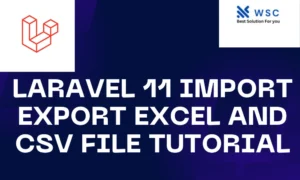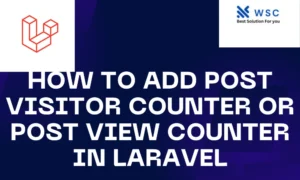In this tutorial, we will learn how to calculate the difference between two times in minutes using Laravel. We will use Laravel’s Carbon library, which makes it easy to work with dates and times. This guide will be simple and easy to follow, so let’s get started!
Step 1: Install Laravel
First, make sure you have Laravel installed. If you don’t have it installed, you can install it by running the following command:
composer create-project --prefer-dist laravel/laravel time-differenceStep 2: Create a Route
Next, let’s create a route in the web.php file. This file is located in the routes directory. Open the file and add the following code:
// routes/web.php
use Illuminate\Support\Facades\Route;
use App\Http\Controllers\TimeDifferenceController;
Route::get('time-difference', [TimeDifferenceController::class, 'showDifference']);Step 3: Create a Controller
Now, we need to create a controller that will handle our time difference calculation. Run the following command to create a controller named TimeDifferenceController:
php artisan make:controller TimeDifferenceControllerOpen the newly created controller file located in the app/Http/Controllers directory and add the following code:
// app/Http/Controllers/TimeDifferenceController.php
namespace App\Http\Controllers;
use Illuminate\Http\Request;
use Carbon\Carbon;
class TimeDifferenceController extends Controller
{
public function showDifference()
{
// Define two times
$startTime = Carbon::parse('2024-07-04 08:00:00');
$endTime = Carbon::parse('2024-07-04 12:30:00');
// Calculate the difference in minutes
$differenceInMinutes = $startTime->diffInMinutes($endTime);
// Return the difference
return "The difference in minutes is: $differenceInMinutes";
}
}Step 4: Install Carbon
Carbon is included by default in Laravel, but if you need to install it separately, you can do so by running the following command:
composer require nesbot/carbonStep 5: Testing the Route
To test our route, start the Laravel development server by running the following command:
php artisan serveOpen your browser and go to the following URL:
http://localhost:8000/time-differenceYou should see the output showing the difference in minutes:
The difference in minutes is: 270Explanation
- Carbon::parse: This method is used to create a Carbon instance from a given date and time string.
- diffInMinutes: This method calculates the difference in minutes between two Carbon instances.
Conclusion
In this tutorial, we learned how to calculate the difference between two times in minutes using Laravel’s Carbon library. This is a simple yet powerful feature that can be very useful in many applications. With just a few lines of code, we can easily work with dates and times in Laravel.
Feel free to customize the times and use this code in your own projects. Happy coding!
- Check our tools small Tools
- Check our tools website Word count