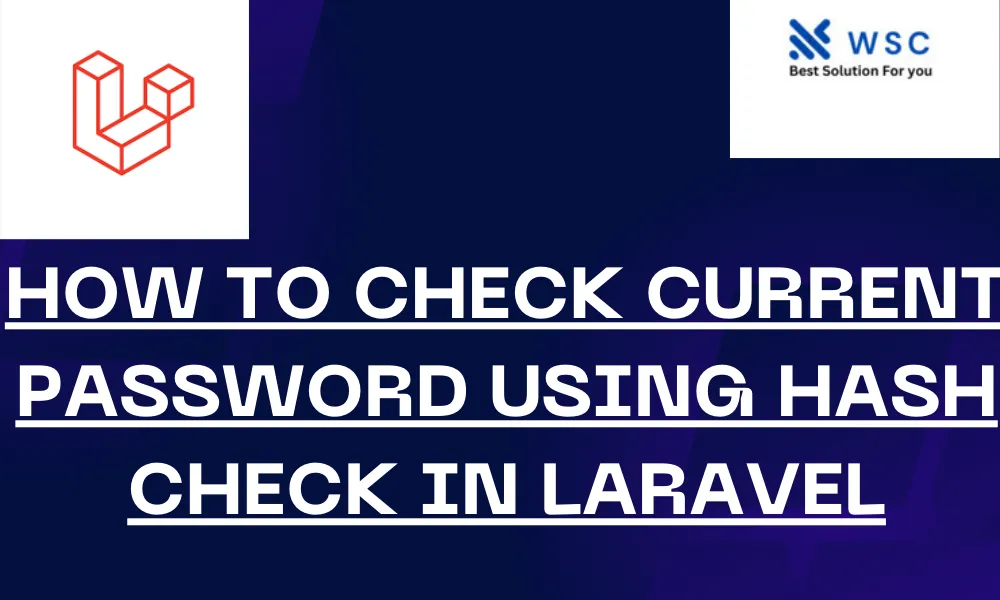In this tutorial, we’ll walk through the process of checking the current password of a user using Laravel’s built-in Hash facade. This is useful when you want to verify a user’s password before allowing them to change it or perform sensitive actions.
Prerequisites
- Laravel installed on your machine (Laravel 8 or later)
- Basic knowledge of Laravel
- A working Laravel project
Step-by-Step Guide
Step 1: Setting Up Your Environment
Ensure you have Laravel installed. If not, you can install it using Composer:
composer create-project --prefer-dist laravel/laravel password-checkNavigate to your project directory:
cd password-checkStep 2: Setting Up Authentication
First, set up authentication in your Laravel project. Run the following command to create the necessary authentication scaffolding:
composer require laravel/ui
php artisan ui vue --auth
npm install && npm run dev
php artisan migrateThis will create the basic authentication routes and views.
Step 3: Creating the Password Check Form
Create a form where users can input their current password for verification. Open the resources/views directory and create a new file called check-password.blade.php:
<!-- resources/views/check-password.blade.php -->
@extends('layouts.app')
@section('content')
<div class="container">
<div class="row justify-content-center">
<div class="col-md-8">
<div class="card">
<div class="card-header">{{ __('Check Current Password') }}</div>
<div class="card-body">
@if (session('error'))
<div class="alert alert-danger" role="alert">
{{ session('error') }}
</div>
@endif
<form method="POST" action="{{ route('password.check') }}">
@csrf
<div class="form-group row">
<label for="current_password" class="col-md-4 col-form-label text-md-right">{{ __('Current Password') }}</label>
<div class="col-md-6">
<input id="current_password" type="password" class="form-control @error('current_password') is-invalid @enderror" name="current_password" required autocomplete="current-password">
@error('current_password')
<span class="invalid-feedback" role="alert">
<strong>{{ $message }}</strong>
</span>
@enderror
</div>
</div>
<div class="form-group row mb-0">
<div class="col-md-6 offset-md-4">
<button type="submit" class="btn btn-primary">
{{ __('Check Password') }}
</button>
</div>
</div>
</form>
</div>
</div>
</div>
</div>
</div>
@endsectionStep 4: Creating the Route
Next, define a route for the password check form in routes/web.php:
// routes/web.php
use App\Http\Controllers\PasswordCheckController;
Route::get('/check-password', function () {
return view('check-password');
})->middleware('auth');
Route::post('/check-password', [PasswordCheckController::class, 'check'])->name('password.check');Step 5: Creating the Controller
Create a new controller to handle the password verification logic. Run the following command:
php artisan make:controller PasswordCheckControllerOpen the newly created controller at app/Http/Controllers/PasswordCheckController.php and add the following code:
<?php
namespace App\Http\Controllers;
use Illuminate\Http\Request;
use Illuminate\Support\Facades\Auth;
use Illuminate\Support\Facades\Hash;
class PasswordCheckController extends Controller
{
public function check(Request $request)
{
$request->validate([
'current_password' => 'required',
]);
$currentPassword = $request->input('current_password');
$user = Auth::user();
if (Hash::check($currentPassword, $user->password)) {
return back()->with('success', 'Password is correct');
} else {
return back()->with('error', 'Password is incorrect');
}
}
}Step 6: Testing the Functionality
Start your Laravel development server:
php artisan serveVisit http://localhost:8000/check-password in your browser, log in if prompted, and test the password verification form.
Conclusion
In this tutorial, we covered how to create a simple form to check a user’s current password using Laravel’s Hash facade. This is a common requirement in many applications to ensure users can securely change their passwords or perform sensitive actions.
By following these steps, you now have a basic understanding of how to implement password verification in Laravel. Feel free to customize and expand this example to fit your specific needs.
- Check our tools small Tools
- Check our tools website Word count