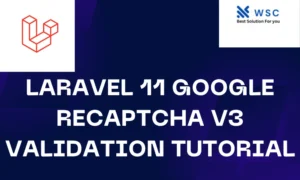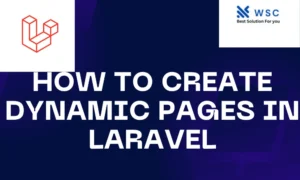Laravel is a popular PHP framework known for its elegant syntax and powerful features. When working with APIs or JSON data in Laravel, you often need to decode JSON strings. By default, json_decode converts JSON strings into PHP objects or arrays, but what if your JSON data has keys without quotes? In this article, we’ll walk through how to handle such cases in Laravel with practical examples.
Understanding json_decode
The json_decode function in PHP takes a JSON string and converts it into a PHP variable. Here is a simple example:
$json = '{"name": "John", "age": 30}';
$data = json_decode($json);
echo $data->name; // Output: John
In this example, json_decode converts the JSON string into a PHP object.
Problem: JSON Keys Without Quotes
Sometimes, JSON data might come with keys that are not enclosed in quotes. This is not standard JSON, but it can happen, especially when dealing with certain configurations or legacy systems. Here’s an example of such JSON data:
{name: "John", age: 30}
If you try to decode this with json_decode, it will fail because it is not valid JSON.
Solution: Preprocessing the JSON String
To handle JSON keys without quotes, we need to preprocess the JSON string before decoding it. We can use a regular expression to add quotes around the keys.
Here is a step-by-step solution:
- Add Quotes to Keys: We’ll use a regular expression to find keys and add quotes around them.
- Decode the JSON: After preprocessing the JSON string, we can safely decode it using
json_decode.
Step-by-Step Example
Let’s put this into practice with a Laravel route example.
- Create a Laravel Route:
First, let’s create a new route in your routes/web.php file:
use Illuminate\Support\Facades\Route;
Route::get('/decode-json', function () {
// Your JSON string with keys without quotes
$json = '{name: "John", age: 30}';
// Add quotes around keys using a regular expression
$preprocessedJson = preg_replace('/(\w+):/', '"$1":', $json);
// Decode the preprocessed JSON
$data = json_decode($preprocessedJson);
// Return the decoded data
return response()->json($data);
});
- Understanding the Code:
- Route Definition: We define a route
/decode-jsonthat handles GET requests. - Original JSON String:
$json = '{name: "John", age: 30}';– This is our original JSON string with keys without quotes. - Regular Expression:
$preprocessedJson = preg_replace('/(\w+):/', '"$1":', $json);– This line usespreg_replaceto find keys and add quotes around them. The regular expression(\w+):matches any word followed by a colon, and"$1":replaces it with the word wrapped in quotes. - Decoding JSON:
$data = json_decode($preprocessedJson);– This decodes the preprocessed JSON string into a PHP object. - Returning JSON Response:
return response()->json($data);– This returns the decoded data as a JSON response.
- Testing the Route:
To test the route, run your Laravel application and visit http://your-app-url/decode-json. You should see the decoded JSON data:
{
"name": "John",
"age": 30
}
Conclusion
In this article, we’ve shown how to handle JSON strings with keys without quotes in Laravel. By preprocessing the JSON string with a regular expression, we can ensure it is valid before decoding it with json_decode. This approach is simple and effective, making it easy to work with non-standard JSON data in your Laravel applications.
- Check our tools small Tools
- Check our tools website Word count