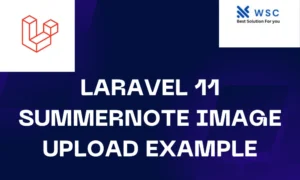Laravel is a popular PHP framework that provides elegant syntax and robust features for web development. One of the powerful tools Laravel offers is the Collection class, which provides a fluent, convenient wrapper for working with arrays of data. Sorting collections by date is a common requirement in web applications, and Laravel makes this task simple.
In this article, we’ll explore how to sort a Laravel collection by date with easy-to-understand examples.
What is a Laravel Collection?
A collection in Laravel is a wrapper around an array that provides various methods to manipulate and interact with the data. Collections are part of Laravel’s Illuminate\Support\Collection class, offering a range of methods to make working with arrays a breeze.
Example Scenario
Let’s consider a scenario where you have a list of events, and you want to sort them by their event date.
Sample Data
Here’s an example of an array of events:
$events = [
['name' => 'Event 1', 'date' => '2024-06-01'],
['name' => 'Event 2', 'date' => '2024-05-20'],
['name' => 'Event 3', 'date' => '2024-06-15'],
];Creating a Collection
First, we’ll convert this array into a Laravel collection:
use Illuminate\Support\Collection;
$eventsCollection = collect($events);Sorting by Date
To sort the collection by date, we can use the sortBy method. This method allows us to specify a key to sort by. In our case, we’ll sort by the date key.
Here’s how to do it:
$sortedEvents = $eventsCollection->sortBy('date');Displaying Sorted Events
After sorting, we can iterate through the sorted collection and display the events:
foreach ($sortedEvents as $event) {
echo $event['name'] . ' - ' . $event['date'] . PHP_EOL;
}Complete Example
Putting it all together, here is the complete code:
<?php
use Illuminate\Support\Collection;
$events = [
['name' => 'Event 1', 'date' => '2024-06-01'],
['name' => 'Event 2', 'date' => '2024-05-20'],
['name' => 'Event 3', 'date' => '2024-06-15'],
];
// Create a collection from the array
$eventsCollection = collect($events);
// Sort the collection by the 'date' key
$sortedEvents = $eventsCollection->sortBy('date');
// Display the sorted events
foreach ($sortedEvents as $event) {
echo $event['name'] . ' - ' . $event['date'] . PHP_EOL;
}Sorting in Descending Order
If you need to sort the events in descending order, you can use the sortByDesc method:
$sortedEventsDesc = $eventsCollection->sortByDesc('date');
// Display the sorted events in descending order
foreach ($sortedEventsDesc as $event) {
echo $event['name'] . ' - ' . $event['date'] . PHP_EOL;
}Example with Carbon Dates
Sometimes, the dates might be in a format that requires more complex handling. Laravel’s Carbon library provides a great way to work with dates. Let’s modify our example to use Carbon dates:
use Illuminate\Support\Collection;
use Carbon\Carbon;
$events = [
['name' => 'Event 1', 'date' => '2024-06-01'],
['name' => 'Event 2', 'date' => '2024-05-20'],
['name' => 'Event 3', 'date' => '2024-06-15'],
];
// Convert date strings to Carbon instances
$events = array_map(function($event) {
$event['date'] = Carbon::parse($event['date']);
return $event;
}, $events);
$eventsCollection = collect($events);
// Sort by date using Carbon instances
$sortedEvents = $eventsCollection->sortBy('date');
// Display sorted events
foreach ($sortedEvents as $event) {
echo $event['name'] . ' - ' . $event['date']->toDateString() . PHP_EOL;
}Conclusion
Sorting a Laravel collection by date is a straightforward task thanks to the powerful collection methods provided by the framework. Whether you’re sorting simple arrays or working with Carbon dates, Laravel’s collections make it easy to manipulate and organize your data.
Feel free to experiment with the examples provided and adapt them to fit your specific needs. Happy coding!
- Check our tools small Tools
- Check our tools website Word count