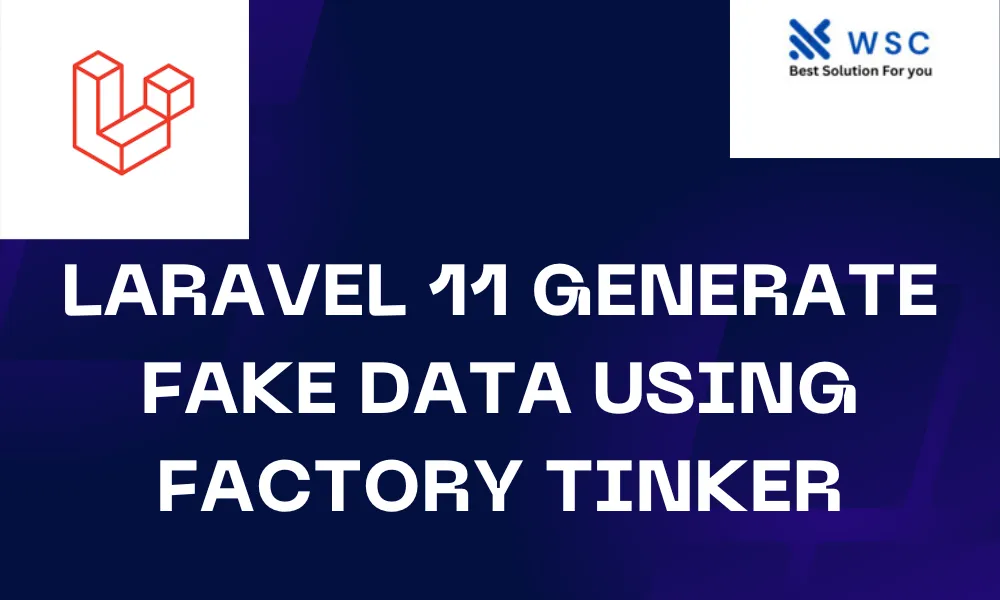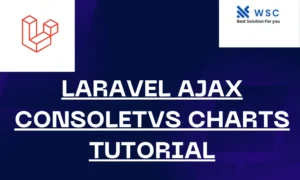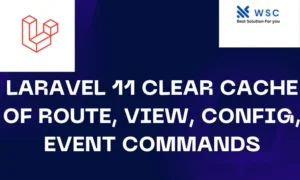In web development, especially during the early stages of testing and development, it’s essential to have realistic data to work with. Laravel, a popular PHP framework, provides convenient tools for generating fake data effortlessly. One such tool is Factory Tinker, which simplifies the process of generate fake data for your Laravel application.
What is Factory Tinker?
Factory Tinker is a feature in Laravel’s Eloquent ORM that allows developers to generate fake data using predefined model factories. These factories define the structure of your data and can be customized to suit your application’s needs. With Factory Tinker, you can quickly populate your database with test data, making it easier to develop and test your application.
Getting Started
Before using Factory Tinker, ensure you have a Laravel project set up on your local machine. If you haven’t already installed Laravel, you can do so using Composer:
composer create-project --prefer-dist laravel/laravel project-name
Once your Laravel project is set up, navigate to the project directory and open a terminal window.
Creating Model Factories
Model factories in Laravel are used to define the structure and attributes of your fake data. Laravel provides a convenient way to generate model factories using the make:factory Artisan command. Let’s create a model factory for a hypothetical User model:
php artisan make:factory UserFactory --model=User
This command will generate a new factory class named UserFactory in the database/factories directory of your Laravel project.
Defining Factory Attributes
Open the generated UserFactory.php file and define the attributes for your fake User model. For example, you can set the name, email, and password attributes:
use App\Models\User;
use Illuminate\Database\Eloquent\Factories\Factory;
class UserFactory extends Factory
{
protected $model = User::class;
public function definition()
{
return [
'name' => $this->faker->name,
'email' => $this->faker->unique()->safeEmail,
'password' => bcrypt('password'),
];
}
}
In this example, we’re using Faker, a PHP library for generating fake data, to populate the name and email attributes. The bcrypt function is used to hash the password for security.
Using Factory Tinker
Now that we have defined our model factory, we can use Factory Tinker to generate fake data. Open a terminal window in your project directory and run the following command:
php artisan tinker
This command will open the Laravel Tinker REPL (Read-Eval-Print Loop), allowing you to interact with your Laravel application from the command line.
Generating Fake Data
To generate fake data using Factory Tinker, simply call the factory() method and specify the model and the number of records you want to create. For example, to create ten fake User records, run the following command in the Tinker REPL:
factory(App\Models\User::class, 10)->create();
This command will create ten fake User records in your database using the attributes defined in the UserFactory model factory.
Conclusion
Generating fake data is an essential part of developing and testing Laravel applications. With Factory Tinker, you can easily create realistic test data to populate your database, making it easier to develop and debug your application. By defining model factories and using Factory Tinker, you can streamline the process of generating fake data in your Laravel projects.
- Check our tools small Tools
- Check our tools website Word count