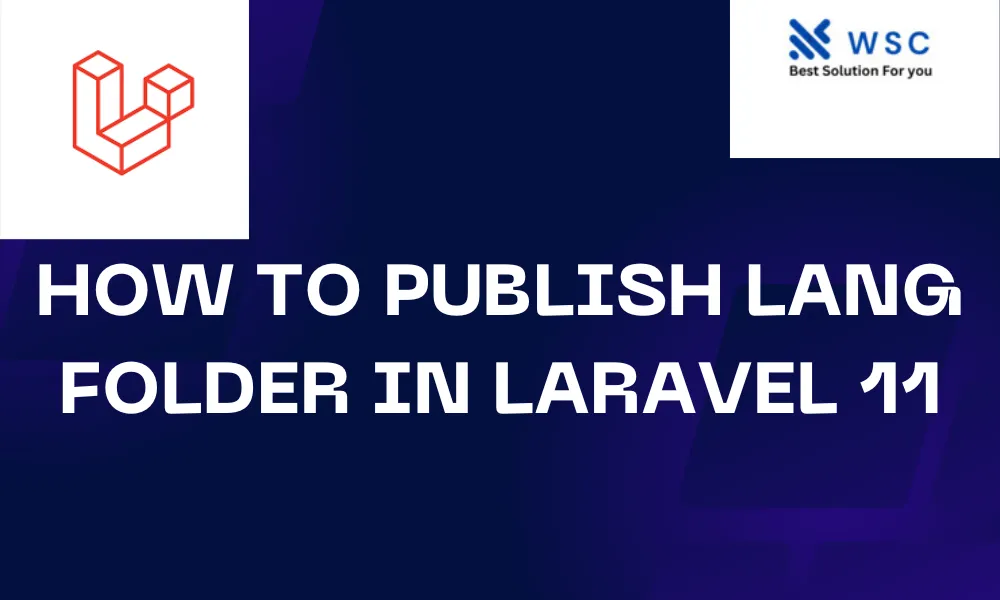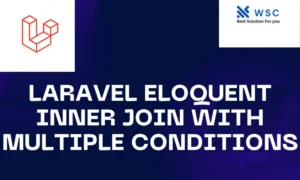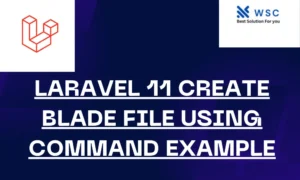Introduction: In Laravel, the lang folder holds language files that allow you to translate your application into different languages easily. Publishing the lang folder ensures that these language files are accessible and modifiable. In this guide, we’ll walk through the process of publishing the lang folder in Laravel 11 step by step.
Step 1:
Locate the lang Folder The lang folder can be found within the resources directory of your Laravel project. Navigate to your project directory using your preferred code editor or terminal.
Step 2:
Publishing the lang Folder To publish the lang folder, we’ll use the Artisan command-line tool provided by Laravel. Open your terminal or command prompt and run the following command:
php artisan vendor:publish --tag=laravel-lang
This command tells Laravel to publish the lang files to your application’s resources/lang directory.
Step 3:
Verify the Publish Once you’ve run the command, navigate to the resources/lang directory in your project. You should now see a collection of language directories, each representing a different language supported by Laravel.
Step 4:
Modifying Language Files Now that you’ve published the lang folder, you can modify the language files to suit your application’s needs. Open any of the language files located in the resources/lang directory using a text editor.
For example, if you want to modify the English language file, navigate to the en directory and open the corresponding file (e.g., en.json or en.php). Here, you can update the translations according to your requirements.
Step 5:
Using Translations in Your Application Once you’ve made the necessary modifications to the language files, you can use the translations in your Laravel application. Laravel provides a convenient helper function called trans() to retrieve translations.
For example, to retrieve a translation for a given key, you can use the trans() function like this:
echo trans('messages.welcome');
This will output the translation for the ‘welcome’ key defined in your language files.
Conclusion:
Publishing the lang folder in Laravel 11 is a straightforward process that allows you to manage translations efficiently. By following the steps outlined in this guide, you can easily publish the lang folder, modify language files, and integrate translations into your Laravel application.
- Check our tools small Tools
- Check our tools website Word count