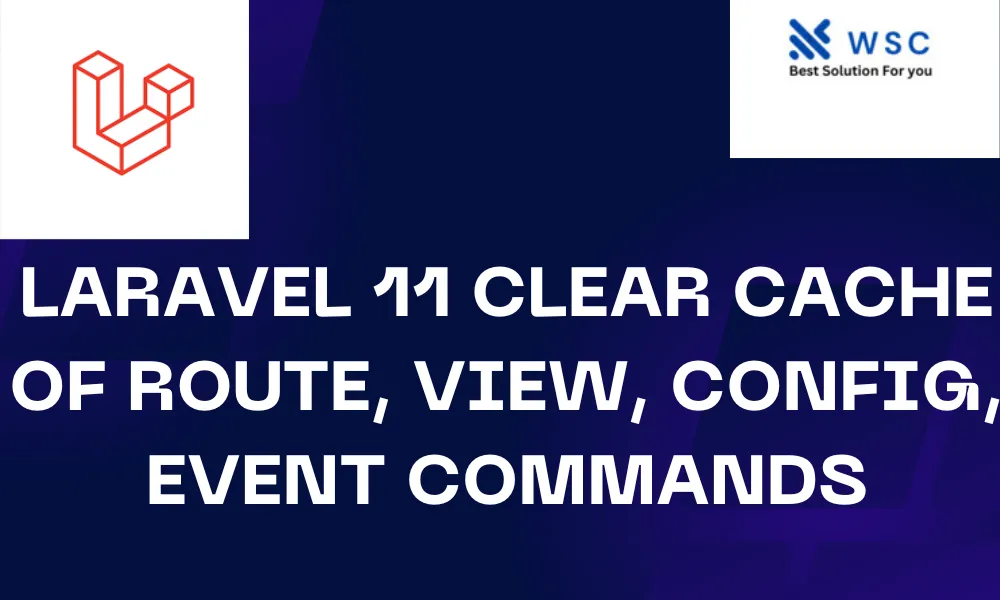Introduction:
Laravel is a powerful PHP framework known for its simplicity and elegance in building web applications. As your Laravel application grows, you might find yourself needing to clear various caches to ensure your changes take effect. In this article, we’ll explore how to clear cache for routes, views, configs, and events in Laravel 11.
Why Clear Cache?
Caching is a technique used to store frequently accessed data in memory or disk to improve performance. However, when you make changes to your routes, views, configurations, or events in Laravel, you may need to clear the cache to see those changes reflected in your application.
Clearing Cache in Laravel 11:
Laravel provides convenient artisan commands to clear different types of caches. Let’s dive into each one:
- Clear Route Cache: Routes in Laravel define the URL endpoints of your application. To clear the route cache, open your terminal or command prompt and run the following command:
php artisan route:cache
This command will clear the existing route cache and rebuild it based on your route definitions.
- Clear View Cache: Views in Laravel are responsible for presenting your application’s user interface. If you make changes to your views, you’ll want to clear the view cache. Run the following command in your terminal:
php artisan view:clear
This command will remove all compiled view files, forcing Laravel to recompile them the next time they are accessed.
- Clear Config Cache: Configurations in Laravel are stored in the
configdirectory and cached for quicker access. To clear the configuration cache, execute the following command:
php artisan config:clear
This command will remove the cached configuration files, allowing Laravel to load the latest configurations from the config directory.
- Clear Event Cache: Events in Laravel allow you to trigger and listen for events within your application. If you’re using event caching, you can clear the event cache using the following command:
php artisan event:clear
This command will clear any cached events, ensuring that your application uses the latest event definitions.
Conclusion:
Clearing cache in Laravel is essential to ensure that your application reflects the latest changes you’ve made to routes, views, configurations, and events. By using the artisan commands provided by Laravel, you can easily clear the cache for different components of your application. Remember to run these commands whenever you make changes to ensure your Laravel application stays up-to-date.
Practice Code:
Below is a sample Laravel command-line interface (CLI) session demonstrating how to clear cache for routes, views, configs, and events:
# Clear Route Cache
php artisan route:cache
# Clear View Cache
php artisan view:clear
# Clear Config Cache
php artisan config:clear
# Clear Event Cache
php artisan event:clear
Feel free to try these commands in your own Laravel project to experience clearing cache firsthand.
- Check our tools small Tools
- Check our tools website Word count