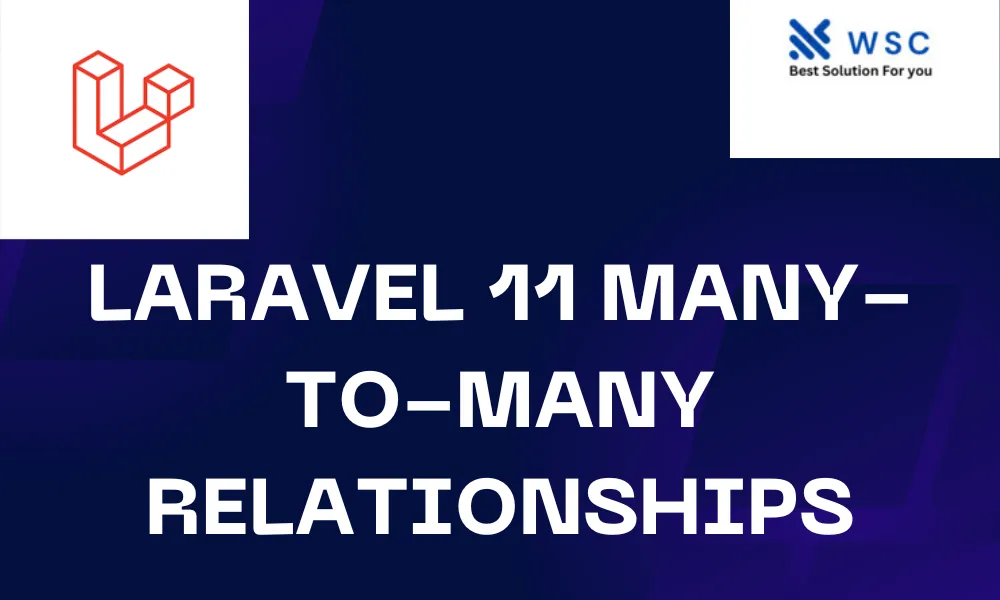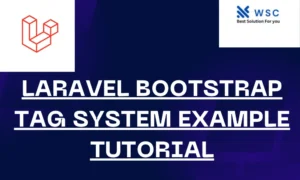Introduction:
Laravel, being one of the most popular PHP frameworks, provides elegant solutions for handling database relationships. Many-to-many relationships are fundamental in database design, where entities of one type can be associated with multiple entities of another type, and vice versa. In this article, we’ll delve into understanding and implementing many-to-many relationships in Laravel 11, along with practical examples.
Understanding Many-to-Many Relationships:
In database design, many-to-many relationship occur when multiple records in one table can be related to multiple records in another table. For instance, in a bookstore database, one book can have multiple authors, and one author can have written multiple books. This scenario requires a many-to-many relationship.
In Laravel, many-to-many relationships are established using pivot tables. A pivot table sits between two related models and stores the relationships between them.
Implementing Many-to-Many Relationships in Laravel 11:
Let’s walk through a practical example to understand how to implement many-to-many relationship in Laravel 11. Consider a scenario where we have two models: Book and Author, and each book can have multiple authors.
Step 1: Create Migration for Authors Table
php artisan make:migration create_authors_table
Step 2:
Define the schema for the authors table in the migration file.
Step 3:
Run the migration to create the authors table.
php artisan migrateStep 4:
Create Migration for Books Table
php artisan make:migration create_books_table
Step 5:
Define the schema for the books table in the migration file.
Step 6:
Run the migration to create the books table.
php artisan migrate
Step 7:
Create Migration for Pivot Table
php artisan make:migration create_book_author_table
Step 8:
Define the schema for the pivot table in the migration file. The pivot table should have foreign keys referencing both the books and authors tables.
Step 9:
Run the migration to create the pivot table.
php artisan migrate
Step 10:
Define Relationships in Models In the Book model:
public function authors()
{
return $this->belongsToMany(Author::class);
}
In the Author model:
public function books()
{
return $this->belongsToMany(Book::class);
}
Step 11:
Utilize the Relationship Now, you can use the many-to-many relationship in your application to retrieve authors for a book and vice versa.
$book = Book::find(1);
$authors = $book->authors;
foreach ($authors as $author) {
echo $author->name;
}
Conclusion:
Many-to-many relationship are a crucial aspect of database design, and Laravel simplifies their implementation through eloquent models and pivot tables. By following the steps outlined in this article, you can effectively establish many to many relationships in your Laravel 11 applications. Understanding and utilizing these relationships will enhance the functionality and efficiency of your applications.
- Check our tools small Tools
- Check our tools website Word count