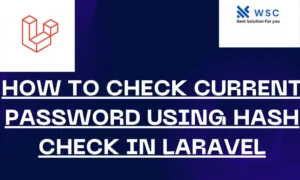Laravel Blade is a powerful templating engine that simplifies the process of creating dynamic views in Laravel applications. One of the key features of Blade is its ability to loop through arrays using the @foreach directive. In this article, we will explore how to use the @break and @continue in Laravel directives within a @foreach loop to control the flow of execution.
Understanding @break and @continue in laravel:
Before delving into practical examples, let’s understand the concepts of @break and @continue in the context of Laravel Blade.
@break: This directive is used to terminate the execution of a loop prematurely. When a condition is met, the loop stops immediately, and the control moves to the code outside the loop.@continue: The@continuedirective skips the rest of the current iteration of the loop and moves to the next one. It is useful when you want to skip certain elements based on a specific condition.
Practical Examples:
Let’s walk through some examples to see how @break and @continue can be applied in real-world scenarios.
Example 1: Breaking out of a loop
@foreach($users as $user)
@if($user->isAdmin())
<p>Admin user found: {{ $user->name }}</p>
@break
@endif
@endforeach
In this example, the loop will terminate as soon as it encounters the first admin user, preventing unnecessary iterations.
Example 2: Continuing to the next iteration
@foreach($posts as $post)
@if($post->isDraft())
@continue
@endif
<p>Published post: {{ $post->title }}</p>
@endforeach
Here, the loop will skip any draft posts and continue to the next iteration, ensuring only published posts are processed.
Example 3: Combining @break and @continue
@foreach($items as $item)
@if($item->isSpecial())
<p>Special item found: {{ $item->name }}</p>
@break
@endif
@if($item->isSkipped())
@continue
@endif
<p>Regular item: {{ $item->name }}</p>
@endforeach
This example illustrates the combination of @break and @continue to handle special items differently and skip certain items based on a condition.
Conclusion:
Laravel Blade’s @break and @continue directives provide a powerful mechanism to control the flow of execution within @foreach loops. These directives enhance the flexibility of Blade templates, making it easier to handle different scenarios efficiently. By incorporating these techniques into your Laravel projects, you can write cleaner and more readable code.it
- Check our tools small Tools
- Check our tools website Word count