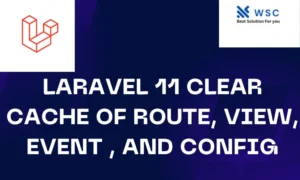Introduction
Laravel, a popular PHP web application framework, simplifies the development process by providing elegant syntax and powerful features. One such feature is the @foreach loop, which allows developers to iterate over arrays or collections effortlessly. In this article, we’ll explore various tips and tricks to master the @foreach loop in Laravel, accompanied by practical code examples.
Understanding the Basics
Before delving into tips and tricks, let’s ensure a solid understanding of the basic usage of the @foreach loop in Laravel. The syntax is straightforward:
@foreach($items as $item)
// Your code here
@endforeach
Here, $items represents the array or collection you want to iterate over, and $item is the variable that holds the current element in each iteration.
Tip 1: Looping with Key-Value Pairs
By default, the @foreach loop provides the value of each array or collection element. However, you might also need the keys. You can achieve this by using the $key => $value syntax:
@foreach($data as $key => $value)
{{ $key }}: {{ $value }}
@endforeach
This is particularly useful when working with associative arrays, as it allows you to access both the key and value of each element during the iteration.
Tip 2: Looping with Empty Check
Before iterating over an array or collection, it’s often a good practice to check if it’s empty to avoid unnecessary processing. You can use the @forelse directive, which works like @foreach but includes a section for empty cases:
@forelse($items as $item)
{{ $item }}
@empty
No items found.
@endforelse
This provides a clean way to handle scenarios where the array or collection is empty.
Tip 3: Looping with Conditional Statements
Laravel’s Blade templating engine allows you to integrate conditional statements seamlessly within the @foreach loop. For example, you can use an @if statement to filter items based on a specific condition:
@foreach($users as $user)
@if($user->isActive())
{{ $user->name }}
@endif
@endforeach
This ensures that only active users are displayed during the iteration.
Tip 4: Looping with Pagination
When dealing with large datasets, you might want to implement pagination. Laravel provides the @foreach loop in combination with the @foreach loop to achieve this:
@php
$perPage = 10;
$currentPage = request()->get('page', 1);
$start = ($currentPage - 1) * $perPage;
$end = $start + $perPage;
@endphp
@foreach($items->slice($start, $end) as $item)
{{ $item }}
@endforeach
@for ($i = 1; $i <= ceil($items->count() / $perPage); $i++)
<a href="?page={{ $i }}" class="{{ $i == $currentPage ? 'active' : '' }}">{{ $i }}</a>
@endfor
This example demonstrates how to paginate through a collection of items and display a specified number per page.
Tip 5: Looping with Loops Within Loops
In more complex scenarios, you may need to nest loops within loops. Laravel’s Blade syntax makes this process clean and readable:
@foreach($categories as $category)
<h2>{{ $category->name }}</h2>
<ul>
@foreach($category->products as $product)
<li>{{ $product->name }}</li>
@endforeach
</ul>
@endforeach
This example showcases how to iterate over categories and, within each category, iterate over its associated products.
Conclusion
Mastering the @foreach loop in Laravel is essential for efficient and readable Blade templates. By applying these tips and tricks, you can enhance your development workflow and create dynamic views with ease. Experiment with these examples, and soon you’ll find yourself navigating the intricacies of Laravel’s templating engine effortlessly.
Check our tools website Word count
Check our tools website check More tutorial