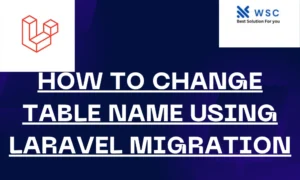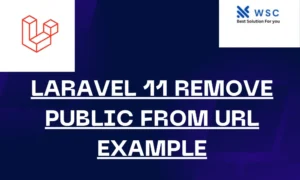Laravel is a popular PHP framework known for its elegant syntax and powerful features. One essential feature of Laravel is its database seeding capabilities. Seeders are used to populate your database with test data or initial data needed for your application to run properly. This guide will walk you through how to run all seeders in Laravel, with practical code examples and easy-to-follow instructions.
What are Seeders?
Seeders in Laravel are classes that allow you to insert data into your database tables. They are typically used to populate tables with default values or test data. Seeders can be found in the database/seeders directory.
Setting Up Seeders
Before running all seeders, you need to ensure you have created some seeder classes. Laravel provides an easy way to create these classes using the Artisan command-line tool.
Creating a Seeder
To create a seeder, run the following command in your terminal:
php artisan make:seeder UsersTableSeederThis command will create a new seeder file in the database/seeders directory. Open the newly created file, UsersTableSeeder.php, and you will see a structure like this:
<?php
namespace Database\Seeders;
use Illuminate\Database\Seeder;
use Illuminate\Support\Facades\DB;
use Illuminate\Support\Str;
class UsersTableSeeder extends Seeder
{
/**
* Run the database seeds.
*
* @return void
*/
public function run()
{
DB::table('users')->insert([
'name' => Str::random(10),
'email' => Str::random(10) . '@example.com',
'password' => bcrypt('password'),
]);
}
}In this example, the run method inserts a new user into the users table with random data.
Adding More Seeders
You can create more seeders for different tables using the same php artisan make:seeder command. For example, to create a seeder for the posts table, you would run:
php artisan make:seeder PostsTableSeederAnd then define the run method in PostsTableSeeder.php to insert data into the posts table.
Running Seeders
To run seeders, you can use the Artisan command db:seed. By default, this command runs the DatabaseSeeder class, which is located in database/seeders/DatabaseSeeder.php. This class is responsible for calling other seeders.
Running a Single Seeder
To run a specific seeder, use the --class option:
php artisan db:seed --class=UsersTableSeederRunning All Seeders
To run all seeders, you need to call them from the DatabaseSeeder class. Open DatabaseSeeder.php and modify the run method to include all your seeders:
<?php
namespace Database\Seeders;
use Illuminate\Database\Seeder;
class DatabaseSeeder extends Seeder
{
/**
* Seed the application's database.
*
* @return void
*/
public function run()
{
$this->call([
UsersTableSeeder::class,
PostsTableSeeder::class,
// Add other seeders here
]);
}
}In this example, we have added UsersTableSeeder and PostsTableSeeder to the DatabaseSeeder class. You can add more seeders to this array as needed.
Now, to run all seeders, simply execute:
php artisan db:seedThis command will run the run method in DatabaseSeeder, which in turn calls all the seeders you listed.
Conclusion
Running all seeders in Laravel is a straightforward process that involves creating seeder classes, defining their run methods, and listing them in the DatabaseSeeder class. By following this guide, you can easily populate your database with the data needed for your application.
Remember to run the seeders after any significant changes to your database schema or when you need to refresh your test data. This practice helps maintain consistency and ensures that your application has the necessary data to operate correctly.
Happy coding!
- Check our tools small Tools
- Check our tools website Word count