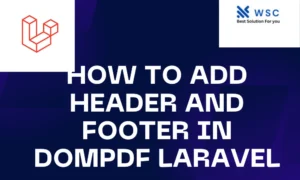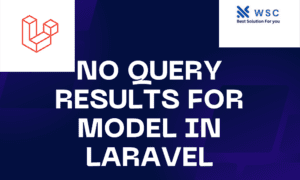Laravel is a popular PHP framework known for its elegant syntax and powerful features that make web development a breeze. In many cases, developers need to debug or analyze the database queries executed by Laravel applications. One common requirement is to retrieve the last executed query for debugging purposes or performance optimization. In this article, we’ll explore how to easily get the last executed query in Laravel 11.
Prerequisites
Before we begin, ensure you have the following installed:
- PHP (with Composer)
- Laravel 11.x installed
- A text editor or IDE of your choice
Step 1: Enable Query Logging
Laravel provides a convenient way to log all database queries executed by your application. To enable query logging, open your Laravel application’s .env file and ensure that the DB_DEBUG variable is set to true. If not, add or modify the variable like so:
DB_DEBUG=true
This setting tells Laravel to log all database queries along with their execution time.
Step 2: Retrieve the Last Executed Query
Once query logging is enabled, retrieving the last executed query is straightforward. You can use the DB::getQueryLog() method provided by Laravel’s query builder. This method returns an array containing all the queries executed during the current request. To get the last executed query, you simply fetch the last item in this array.
Here’s a code snippet demonstrating how to retrieve the last executed query:
use Illuminate\Support\Facades\DB;
// Your application code...
// Get the last executed query
$lastQuery = DB::getQueryLog()[count(DB::getQueryLog()) - 1]['query'];
In this code snippet, $lastQuery will contain the SQL of the last executed query.
Step 3: Output the Last Executed Query
Now that we have retrieved the last executed query, you may want to output it for debugging purposes or logging. You can simply echo or log the query using Laravel’s built-in logging mechanisms.
Here’s an example of how to output the last executed query:
use Illuminate\Support\Facades\DB;
use Illuminate\Support\Facades\Log;
// Your application code...
// Get the last executed query
$lastQuery = DB::getQueryLog()[count(DB::getQueryLog()) - 1]['query'];
// Output the last executed query
echo $lastQuery;
// Or log it
Log::info('Last executed query: ' . $lastQuery);
Conclusion
In this article, we’ve learned how to retrieve the last executed query in a Laravel 8 application. By enabling query logging and utilizing Laravel’s built-in methods, we can easily debug and analyze database queries, which is crucial for maintaining and optimizing the performance of our applications. Debugging database queries is an essential skill for any Laravel developer, and with these techniques, you’ll be well-equipped to handle it effectively in your projects.
- Check our tools small Tools
- Check our tools website Word count