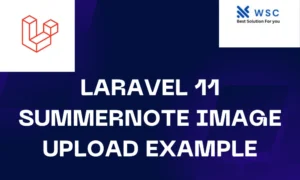In web development, knowing the client’s IP address can be crucial for various reasons, such as tracking user activity, implementing access controls, or personalizing user experience. In Laravel, get client IP address in laravel is straightforward once you understand the process. In this guide, we’ll walk you through the steps to retrieve the get client IP address in Laravel 11.
Step 1: Accessing the Request Object
In Laravel, you can easily access the incoming HTTP request using what’s known as the Request object. This object holds all the details about the request, including valuable information like the client’s IP address.
Step 2: Getting the Client’s IP Address
To fetch the IP address of the client, you can make use of the ip() method that comes with the Request object. This method is designed specifically to give you the IP address of the client who initiated the request.
use Illuminate\Http\Request;
public function getClientIp(Request $request)
{
$clientIp = $request->ip();
return $clientIp;
}
In the provided code snippet, we create a function called getClientIp(). This function requires an instance of the Request object as input. Within this function, we invoke the ip() method on the Request object. This method retrieves and returns the IP address of the client making the request.
Step 3: Implementation in Controller
Now, let’s integrate the getClientIp() method into a controller to demonstrate its usage.
<?php
namespace App\Http\Controllers;
use Illuminate\Http\Request;
class UserController extends Controller
{
public function show(Request $request)
{
$clientIp = $this->getClientIp($request);
return view('user.show', ['clientIp' => $clientIp]);
}
public function getClientIp(Request $request)
{
$clientIp = $request->ip();
return $clientIp;
}
}
In the controller above, we define a show() method that takes a Request object as a parameter. Inside the method, we call the getClientIp() method and pass the Request object to it. Finally, we return the client’s IP address to a view.
Step 4: Displaying IP Address
To display the client’s IP address in a view, you can access the $clientIp variable passed from the controller.
<!DOCTYPE html>
<html>
<head>
<title>User Details</title>
</head>
<body>
<h1>User Details</h1>
<p>Client IP Address: {{ $clientIp }}</p>
</body>
</html>
In the view above, we simply output the client’s IP address using Blade templating syntax {{ $clientIp }}.
Conclusion
Obtaining the client’s IP address in Laravel 8 is a straightforward process. By leveraging the Request object, you can easily retrieve the IP address and use it for various purposes in your application. Whether you need it for logging, security, or customization, knowing the client’s IP address can be valuable information in web development.
- Check our tools small Tools
- Check our tools website Word count