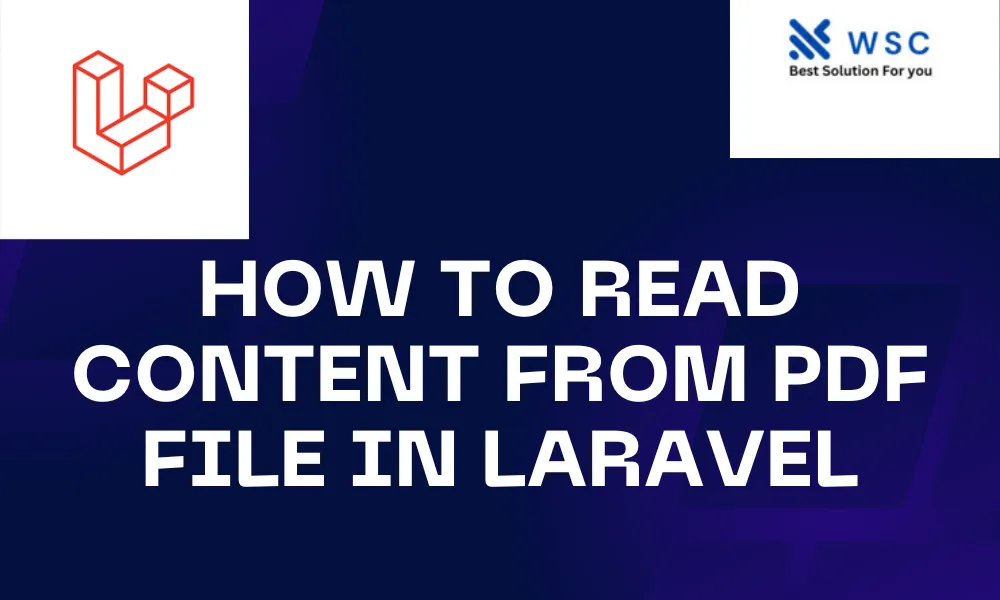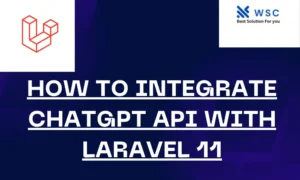Introduction:
Laravel, a popular PHP web application framework, provides a robust platform for building and managing web applications.Read Content from PDF File in Laravel can be a common requirement, especially when dealing with document-centric applications. In this article, we’ll explore a step-by-step guide on how to achieve this using Laravel.
Unlock the potential of your Laravel application by effortlessly reading PDF content using the “barryvdh/laravel-dompdf” package. With a step-by-step guide, this article empowers you to install, configure, and implement a solution, ensuring easy comprehension. Elevate your document-centric projects with this efficient PDF integration in Laravel.
Prerequisites:
Before we dive into the implementation, make sure you have the following prerequisites:
- Laravel Installed
- Composer Installed
- Basic understanding of Laravel and PHP
Step 1: Install Required Package
To read content from a PDF file, we’ll use a package called barryvdh/laravel-dompdf. Install it using Composer:
composer require barryvdh/laravel-dompdf
Step 2: Configure Package
Once installed, you need to configure the package. Open config/app.php and add the service provider and alias:
'providers' => [
// ...
Barryvdh\DomPDF\ServiceProvider::class,
],
'aliases' => [
// ...
'PDF' => Barryvdh\DomPDF\Facade::class,
],
Step 3: Create Controller
Generate a controller that will handle PDF-related functionality:
php artisan make:controller PdfController
Open the generated PdfController.php file and add the following code:
<?php
namespace App\Http\Controllers;
use Illuminate\Http\Request;
use PDF;
class PdfController extends Controller
{
public function readPdf()
{
// Replace 'example.pdf' with your PDF file path
$pdfContent = PDF::loadFile(public_path('example.pdf'))->getText();
return view('pdf.read', compact('pdfContent'));
}
}
Step 4: Create View
Create a Blade view file to display the extracted content. Run the following command to generate the view:
php artisan make:view pdf.read
Open the generated resources/views/pdf/read.blade.php file and add the following code:
<!DOCTYPE html>
<html lang="en">
<head>
<meta charset="UTF-8">
<meta name="viewport" content="width=device-width, initial-scale=1.0">
<title>PDF Content</title>
</head>
<body>
<h1>PDF Content</h1>
<p>{{ $pdfContent }}</p>
</body>
</html>
Step 5: Define Route
Finally, define a route in routes/web.php to access the PDF content:
use App\Http\Controllers\PdfController;
Route::get('/read-pdf', [PdfController::class, 'readPdf']);
Step 6: Test the Implementation
Run your Laravel development server:
php artisan serve
Visit http://localhost:8000/read-pdf in your browser to see the extracted content from the PDF file.
Congratulations! You’ve successfully learned how to read content from a PDF file in Laravel using the barryvdh/laravel-dompdf package. Feel free to customize and enhance the implementation based on your specific requirements.
- Check our tools small Tools
- Check our tools website Word count