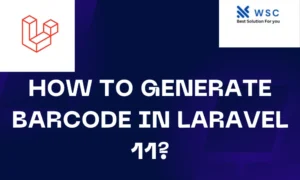Laravel, a popular PHP framework, provides a feature that automatically maintains created_at and updated_at timestamps for your database records. While this is often useful, there may be situations where you want to disable these timestamps. This article will show you how to do that in a simple and easy-to-understand way.
What Are Timestamps?
In Laravel, timestamps are special fields in your database tables that keep track of when a record was created and last updated. These fields are named created_at and updated_at by default. Laravel automatically sets and updates these fields when you create or modify a record.
When to Disable Timestamps
There are times when you might not need these timestamps. For example, if you have a table that stores static data or settings, you may not need to know when these records were created or updated.
Disabling Timestamps
Disabling timestamps in Laravel is straightforward. You need to modify your Eloquent model to tell Laravel not to maintain these timestamps. Here’s how you can do it:
Step 1: Open Your Model
First, open the model where you want to disable the timestamps. For this example, let’s say we have a Product model located at app/Models/Product.php.
Step 2: Set the $timestamps Property to false
In your model, you need to set the $timestamps property to false. This tells Laravel not to manage the created_at and updated_at fields for this model. Here’s what the Product model might look like:
<?php
namespace App\Models;
use Illuminate\Database\Eloquent\Model;
class Product extends Model
{
// Disable timestamps
public $timestamps = false;
// Other model properties and methods...
}Step 3: Save Your Changes
After setting the $timestamps property to false, save the changes to your model file.
Testing the Change
To test whether the timestamps are disabled, you can create a new record using the modified model and check if the created_at and updated_at fields are being set.
Example Code to Test
Here’s a simple example to test if timestamps are disabled:
use App\Models\Product;
// Create a new product
$product = new Product();
$product->name = 'Example Product';
$product->price = 19.99;
$product->save();After running this code, check your products table in the database. You should see the new record without created_at and updated_at fields being set.
Verifying the Results
You can verify that the timestamps are disabled by looking at the products table in your database. If everything is set up correctly, the created_at and updated_at fields for the new record should be NULL or not updated at all.
Conclusion
Disabling timestamps in Laravel is a simple task that can be done by setting the $timestamps property to false in your Eloquent model. This can be useful in scenarios where timestamp management is unnecessary. By following the steps in this guide, you should be able to easily disable timestamps for any model in your Laravel application.
We hope this article was easy to understand and helpful. If you have any questions or need further assistance, feel free to ask!
- Check our tools small Tools
- Check our tools website Word count