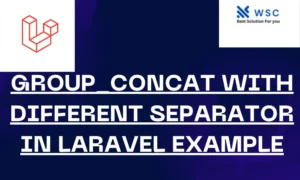Are you looking to enhance the modularity and reusability of your Laravel applications? One effective way to achieve this is by creating reusable components. These components not only streamline your development process but also make your codebase more maintainable and scalable. In this tutorial, we’ll explore how to create reusable components in Laravel 11, complete with practical code examples and straightforward explanations.
Understanding Reusable Components
Before diving into the implementation, let’s understand what reusable components are and why they are essential.
Reusable components are self-contained units of code that perform a specific function and can be easily integrated into various parts of your application. Instead of duplicating code across your project, you encapsulate common functionalities into these components, making your code more modular and efficient.
In Laravel, reusable components can take various forms, such as custom Blade directives, service classes, middleware, or even standalone packages. In this tutorial, we’ll focus on creating custom Blade directives, which are an excellent way to encapsulate UI-related functionalities.
Creating Custom Blade Directives
Blade is the powerful templating engine in Laravel that allows you to write concise, readable views. Custom Blade directives enable you to extend Blade’s functionality by defining your own directives.
Step 1: Define the Directive
Let’s say we want to create a custom directive for displaying formatted timestamps. We’ll define a directive called @formatTimestamp that takes a timestamp as input and formats it according to a specified format.
// app/Providers/BladeServiceProvider.php
namespace App\Providers;
use Illuminate\Support\Facades\Blade;
use Illuminate\Support\ServiceProvider;
class BladeServiceProvider extends ServiceProvider
{
public function boot()
{
Blade::directive('formatTimestamp', function ($expression) {
return "<?php echo ($expression)->format('Y-m-d H:i:s'); ?>";
});
}
}Step 2: Register the Directive
Next, we need to register our custom directive. We can do this by adding our service provider to the providers array in the config/app.php configuration file.
// config/app.php
'providers' => [
// Other Service Providers
App\Providers\BladeServiceProvider::class,
],Step 3: Using the Directive
Now that our directive is defined and registered, we can use it in Blade views like any other Blade directive.
<!-- resources/views/welcome.blade.php -->
<!DOCTYPE html>
<html lang="en">
<head>
<meta charset="UTF-8">
<meta name="viewport" content="width=device-width, initial-scale=1.0">
<title>Welcome</title>
</head>
<body>
<div>
Current Time: @formatTimestamp(now())
</div>
</body>
</html>Conclusion
In this tutorial, we’ve learned how to create reusable components in Laravel 11 using custom Blade directives. By encapsulating common functionalities into reusable components, we can improve the maintainability and scalability of our Laravel applications.
Custom Blade directives are just one way to create reusable components in Laravel. Depending on your requirements, you can explore other techniques such as service classes, middleware, or packages. Experiment with different approaches to find the ones that best suit your project’s needs.
Start implementing reusable components in your Laravel applications today and experience the benefits of a more modular and efficient codebase. Happy coding!
- Check our tools small Tools
- Check our tools website Word count