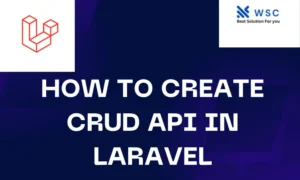When building web applications with Laravel, there might be scenarios where you need to retrieve the hostname from an HTTP request. The hostname can provide valuable information about the domain from which the request originated. Laravel provides convenient methods to access the hostname effortlessly.
Retrieving Hostname from HTTP Request
Using Request Facade
The Request facade in Laravel grants easy access to various HTTP request details, including the hostname. To retrieve the hostname from the current request, follow these steps:
Step 1: Access the HTTP Hostname
In your controller or wherever you handle the request, import the Request facade at the top of your file:
use Illuminate\Http\Request;
Step 2: Retrieve Hostname
Now, you can obtain the hostname from the HTTP request using the ->getHost() method:
public function getHostname(Request $request)
{
$hostname = $request->getHost();
return "The HTTP hostname is: $hostname";
}
Using URL Facade
Additionally, Laravel provides the URL facade that can also be utilized to retrieve the hostname from the request URL:
public function getHostnameUsingURL()
{
$hostname = \Illuminate\Support\Facades\URL::current();
return "The HTTP hostname is: $hostname";
}
Practical Code Example
Let’s create a simple route to demonstrate how to use the Request facade to fetch the HTTP hostname:
Step 1: Define a Route
In your routes/web.php file, define a route that points to the controller method:
Route::get('/hostname', 'YourController@getHostname');
Step 2: Implement the Controller Method
Create or modify an existing controller and add the getHostname method:
<?php
namespace App\Http\Controllers;
use Illuminate\Http\Request;
class YourController extends Controller
{
public function getHostname(Request $request)
{
$hostname = $request->getHost();
return "The HTTP hostname is: $hostname";
}
}
Step 3: Access the Route
Visit the /hostname endpoint in your browser to see the output displaying the HTTP hostname.
Conclusion
Retrieving the HTTP hostname in Laravel is straightforward and can be accomplished using either the Request or URL facade. This information can be valuable for various purposes like multi-tenancy setups, routing based on domains, or simply for logging and debugging.
By employing these methods, you can easily access and utilize the HTTP hostname within your Laravel applications.
Check our tools website Word count
Check our tools website check More tutorial