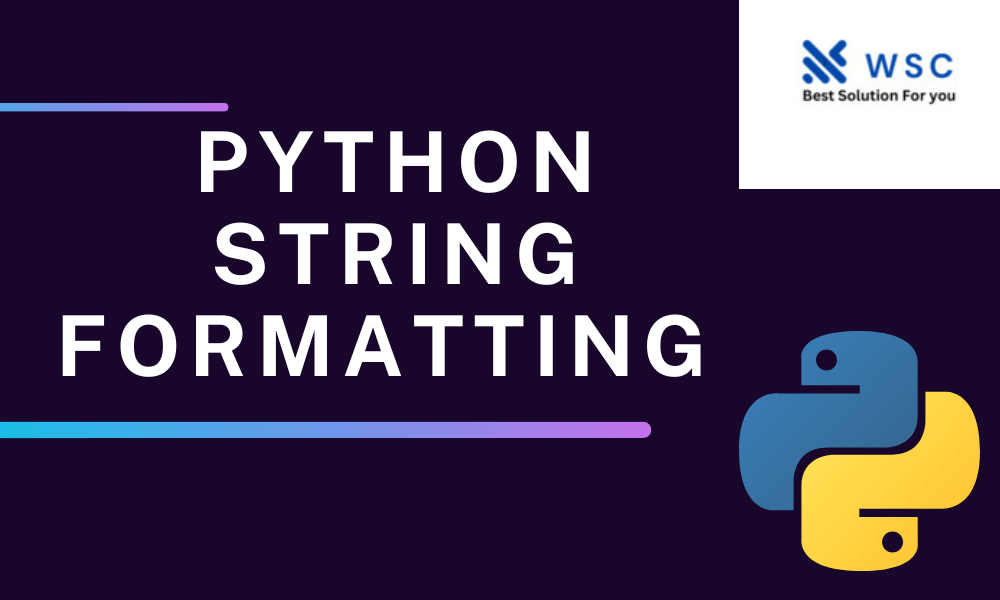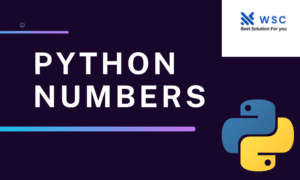Introduction
Python string formatting is a fundamental concept that every Python programmer should master. It allows you to manipulate and display text in various ways, making your code more readable and user-friendly. In this comprehensive guide, we will explore different methods of string formatting, including f-strings, % formatting, and the .format() method, along with practical examples to reinforce your understanding.
Explore Python’s F-strings
Synonyms: Uncover Python’s F-strings, Dive into F-string Formatting
F-strings, also known as “formatted string literals,” are a concise and powerful way to format strings in Python. They were introduced in Python 3.6 and have since become the preferred method for string formatting due to their simplicity and readability.
Let’s dive into an example to see how F-strings work:
name = "Alice"
age = 30
print(f"Hello, my name is {name} and I am {age} years old.")
Legacy % Formatting
Synonyms: Classic String Formatting, % Operator Usage
The % operator is an older method of string formatting in Python, inherited from C. While it’s not as elegant as F-strings, it’s still widely used and supported.
Here’s an example of using % formatting:
name = "Bob"
age = 25
print("Hello, my name is %s and I am %d years old." % (name, age))
The Versatile .format() Method
Synonyms: Utilizing .format(), Flexible String Formatting
The .format() method provides a versatile way to format strings, making it a valuable tool in your Python programming toolkit. It offers more control over formatting and is suitable for complex string manipulations.
Check out this example of .format() usage:
name = "Charlie"
age = 35
print("Hello, my name is {} and I am {} years old.".format(name, age))
Using Quotes
When working with strings containing single or double quotes, be mindful of how you escape them within the formatted string to avoid syntax errors.
Conclusion
By exploring advanced techniques and learning how to troubleshoot formatting issues, you’ll become a proficient Python string expert. Remember, practice is key to mastering this fundamental skill, so don’t hesitate to experiment with various formatting methods and apply them to real-world projects. String formatting is not just about making your code look good; it’s about improving code readability and user experience, making it an essential skill for every Python developer.
Check our tools website Word count
Check our tools website check More tutorial