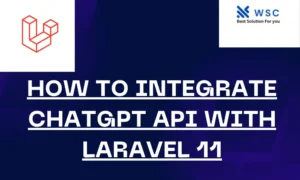Introduction:
Laravel Fortify is a powerful authentication and registration system that comes bundled with the Laravel framework. It is designed to make common authentication tasks effortless, providing a robust foundation for securing your web applications. In this article, we’ll explore the key features of Laravel Fortify, and we’ll walk through practical examples to help you understand how to implement authentication in your Laravel projects.
Getting Started:
Before we dive into the code, ensure you have a Laravel project set up. If not, you can create a new Laravel project using Composer:
composer create-project --prefer-dist laravel/laravel your-project-name
Now, let’s install Fortify:
composer require laravel/fortifyAfter installation, run the Fortify installation commands:
After installation, run the Fortify installation commands:
This will publish Fortify’s configuration file and migrate the necessary database tables.
Basic Configuration:
Fortify’s configuration file is located at config/fortify.php. It includes various options to customize authentication, password reset, and other features. Examine the file to familiarize yourself with the available configurations.
// config/fortify.php
return [
// ...
'views' => false, // Disable default Fortify views
// ...
];
Creating Views:
Fortify can generate views for authentication features, such as login, registration, and password reset. To generate these views, run:
php artisan fortify:views
This command will generate Blade views in the resources/views/auth directory.
Customizing Routes:
To customize authentication routes, modify the routes/web.php file:
use Laravel\Fortify\Http\Controllers\AuthenticatedSessionController;
Route::middleware(['guest'])->group(function () {
Route::get('/login', [AuthenticatedSessionController::class, 'create'])->name('login');
Route::post('/login', [AuthenticatedSessionController::class, 'store']);
// Other authentication routes
});
Customizing Controllers:
If you need to customize Fortify’s behavior, you can extend its controllers. Create your controllers using Artisan:
bash
php artisan fortify:controllers
Then, modify the routes and specify your custom controllers in the config/fortify.php file.
Additional Features:
Laravel Fortify provides features like two-factor authentication, session management, and API token support. Enable or configure these features in the config/fortify.php file based on your project requirements.
Practice Code:
// routes/web.php
use App\Http\Controllers\HomeController;
use App\Http\Controllers\Auth\RegisteredUserController;
use Laravel\Fortify\Http\Controllers\AuthenticatedSessionController;
Route::get('/', [HomeController::class, 'index'])->name('home');
Route::middleware(['guest'])->group(function () {
Route::get('/register', [RegisteredUserController::class, 'create'])->name('register');
Route::post('/register', [RegisteredUserController::class, 'store']);
Route::get('/login', [AuthenticatedSessionController::class, 'create'])->name('login');
Route::post('/login', [AuthenticatedSessionController::class, 'store']);
});
In the above code, we have created routes for the home page, registration, and login. We assume that the HomeController and RegisteredUserController controllers have been created with the necessary methods.
Conclusion:
Laravel Fortify simplifies the implementation of authentication in Laravel applications, allowing developers to focus on building features rather than spending time on boilerplate code. With the guidance provided in this article, you should now have a solid understanding of how to integrate and customize Laravel Fortify in your projects. Explore the official documentation for more advanced configurations and features to enhance the security and functionality of your applications.
Check our tools website Word count
Check our tools website check More tutorial