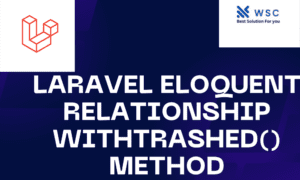Introduction:
Updating records in a database is a fundamental aspect of any web application. Laravel, a powerful PHP web framework, provides an elegant and efficient way to update records in its database. In this article, we’ll explore the step-by-step process of updating records in Laravel, along with practical examples and easy-to-understand code snippets.
Prerequisites: Before diving into the update process, ensure you have the following prerequisites:
- A working Laravel development environment.
- An established Laravel application with a configured database.
Step 1:
Setup Database Migration: Firstly, make sure you have a migration file for the table you want to update records in. If not, create one using the following command:
php artisan make:migration update_table_name
Open the generated migration file and define the changes you want to make, such as adding new columns or modifying existing ones.
Run the migration to apply the changes to the database:
php artisan migrate
Step 2:
Create a Model: If you don’t have a model for the corresponding table, create one using the following command:
php artisan make:model ModelName
Ensure your model is associated with the correct table by setting the $table property:
class ModelName extends Model
{
protected $table = 'your_table_name';
// other model configurations
}
Step 3:
Implement the Update Logic in Controller: Now, let’s create a controller method to handle the update process. Open your controller file and add the following method:
use App\ModelName;
use Illuminate\Http\Request;
public function updateRecord(Request $request, $id)
{
// Validate the incoming request data
$request->validate([
'field1' => 'required',
'field2' => 'required',
// Add validation rules for other fields
]);
// Find the record by its ID
$record = ModelName::find($id);
// Update the record with the validated data
$record->update([
'field1' => $request->input('field1'),
'field2' => $request->input('field2'),
// Add other fields here
]);
// Optionally, you can redirect to a view or return a response
return redirect()->route('your.route.name')->with('success', 'Record updated successfully');
}
Step 4:
Create a Route: Add a route in your web.php file to link the update method in your controller to a URL:
Route::put('/update/{id}', 'YourController@updateRecord')->name('your.route.name');
Step 5:
Create a Form: In your view file, create a form to collect data for updating the record:
<form method="POST" action="{{ url('/update/' . $record->id) }}">
@csrf
@method('PUT')
<!-- Your form fields here -->
<button type="submit">Update Record</button>
</form>
Conclusion:
Updating records in Laravel is a straightforward process that involves setting up the database, creating a model, implementing update logic in the controller, and creating corresponding routes and views. By following these steps and using the provided code snippets, you can easily update records in your Laravel application.
Check our tools website Word count
Check our tools website check More tutorial