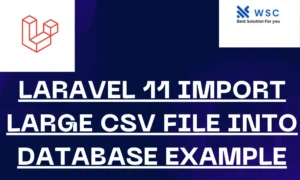Introduction:
Laravel, a popular PHP web framework, provides a straightforward way to retrieve information about the currently logged-in user. In this article, we will walk through the steps to obtain logged-in user data in Laravel, and we’ll provide practical code examples for better understanding.
Step 1
: Setting Up Laravel Ensure that you have Laravel installed on your system. If not, you can follow the installation instructions on the official Laravel documentation (https://laravel.com/docs/).
Step 2:
User Authentication Laravel’s authentication system simplifies the process of managing user logins. Make sure your application has user authentication set up using the php artisan make:auth command, which creates the necessary controllers, views, and routes for user authentication.
Step 3: Accessing User Data in Controllers:
To access the logged-in user data in a controller, you can use the auth() helper function. Here’s an example:
use Illuminate\Support\Facades\Auth;
public function getUserData()
{
// Retrieve logged-in user data
$user = Auth::user();
// Access user attributes
$userId = $user->id;
$userName = $user->name;
$userEmail = $user->email;
// Use the data as needed
// ...
return view('profile', compact('user'));
}
This example demonstrates how to obtain the logged-in user data using the Auth::user() method and then access specific user attributes like ID, name, and email.
Step 4: Accessing User Data in Views:
If you need to display user-specific information in your views, you can directly use the auth() helper function within the Blade templates:
<!DOCTYPE html>
<html>
<head>
<title>User Profile</title>
</head>
<body>
<h1>Welcome, {{ auth()->user()->name }}!</h1>
<p>Your email address: {{ auth()->user()->email }}</p>
</body>
</html>
This code snippet illustrates how to access and display the user’s name and email in a Blade view.
Step 5: Middleware for Authentication:
To ensure that only authenticated users can access certain routes or controllers, you can use Laravel’s built-in middleware. Apply the auth middleware to the routes that require authentication:
Route::middleware(['auth'])->group(function () {
// Authenticated routes go here
Route::get('/dashboard', 'DashboardController@index');
});
By wrapping your routes or controllers with the auth middleware, you guarantee that only authenticated users can access them.
Conclusion:
Retrieving logged-in user data in Laravel is a straightforward process, thanks to Laravel’s built-in authentication system. By following the steps outlined in this guide and using the provided code examples, you can easily integrate user-specific information into your Laravel application.
- Check our tools small Tools
- Check our tools website Word count