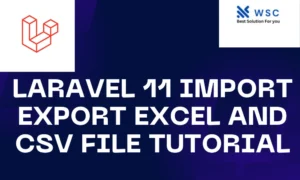Are you a budding web developer looking to learn how to work with session data in Laravel 11? Sessions are essential for storing user-specific information across multiple requests. In this tutorial, we’ll walk you through the process of retrieving session data in Laravel 11 in a simple and easy-to-understand manner, without any jargon or complex terminology.
What are Sessions in Laravel?
Sessions in Laravel allow you to store user data across multiple HTTP requests. This data is typically stored on the server and identified by a unique session ID, which is usually stored in a cookie on the user’s browser. Sessions provide a way to maintain stateful information about users as they navigate through your web application.
Getting Started
Before we dive into retrieving session data, make sure you have Laravel 11 installed on your system. If not, you can easily install it using Composer by running the following command:
composer create-project laravel/laravel my-project "11.*"
Once Laravel is installed, navigate to your project directory and start a new Laravel development server by running:
php artisan serve
Retrieving Session Data
Retrieving session data in Laravel 11 is straightforward. Let’s start by accessing session data in a controller method.
Open your preferred code editor and navigate to the controller where you want to retrieve session data. In this example, let’s use the HomeController.
<?php
namespace App\Http\Controllers;
use Illuminate\Http\Request;
class HomeController extends Controller
{
public function index(Request $request)
{
// Retrieve session data
$userData = $request->session()->all();
// Display session data
dd($userData);
}
}
In the code above, we’re using Laravel’s Request object to access the session data. The session() method returns an instance of Laravel’s session manager, which provides various methods for interacting with session data. The all() method retrieves all session data stored for the current user.
Next, let’s create a route to access the index method of the HomeController. Open the routes/web.php file and add the following route definition:
use App\Http\Controllers\HomeController;
Route::get('/', [HomeController::class, 'index']);
Now, if you navigate to http://localhost:8000 in your web browser, you should see the session data displayed on the screen.
Practice Code
To practice retrieving session data, let’s create a simple example where we store the user’s name in the session when they visit a particular route, and then retrieve and display the name on another route.
First, let’s update the web.php file to define our routes:
use App\Http\Controllers\HomeController;
Route::get('/', function () {
return view('welcome');
});
Route::get('/store-name/{name}', [HomeController::class, 'storeName']);
Route::get('/retrieve-name', [HomeController::class, 'retrieveName']);
Next, update the HomeController to implement the storeName and retrieveName methods:
public function storeName($name, Request $request)
{
// Store the user's name in the session
$request->session()->put('name', $name);
return redirect('/retrieve-name');
}
public function retrieveName(Request $request)
{
// Retrieve the user's name from the session
$name = $request->session()->get('name');
// Display the user's name
return "Hello, $name!";
}
Now, if you navigate to http://localhost:8000/store-name/John in your browser, it will store the name “John” in the session. Then, if you visit http://localhost:8000/retrieve-name, it will retrieve and display the name “John”.
Conclusion
Congratulations! You’ve successfully learned how to retrieve session data in Laravel 11. Sessions are a crucial aspect of web development, allowing you to maintain user state across multiple requests. By following this tutorial and practicing the provided code examples, you should now feel confident in working with session data in your Laravel applications. Happy coding!
- Check our tools small Tools
- Check our tools website Word count