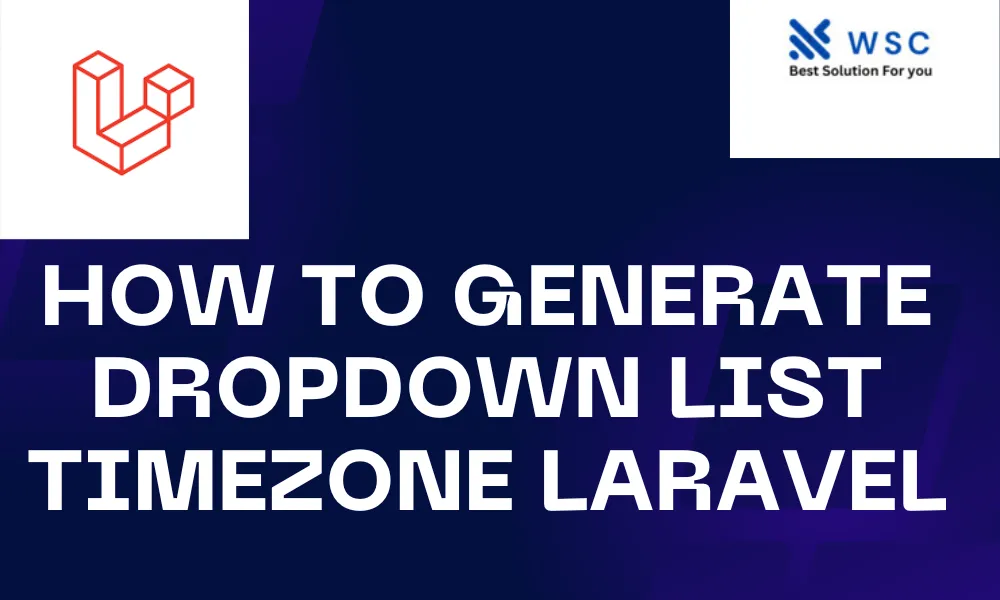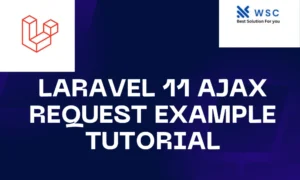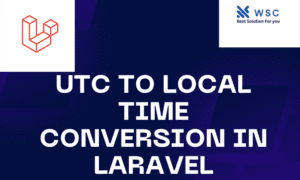Timezone selection is a crucial feature in applications where users from different regions interact. Laravel, a popular PHP framework, provides a convenient way to Generate Dropdown List Timezone Laravel effortlessly. In this article, we’ll guide you through the process step by step, providing practical code examples and explanations in easy-to-understand English.
In this tutorial, we demystify the process of integrating a timezone dropdown in Laravel, catering to diverse user preferences. With clear code snippets and explanations, even beginners can confidently implement this feature. The Timezone Controller efficiently fetches timezone identifiers, populating a user-friendly dropdown in the Blade view. By creating a form and utilizing a foreach loop, we ensure a seamless selection experience for users worldwide. This tutorial emphasizes simplicity, allowing developers to enhance their Laravel applications with a crucial functionality effortlessly. Enhance your user interface and accommodate a global audience by following these steps to create a dynamic and accessible timezone dropdown in your Laravel project.
Step 1: Set Up a Laravel Project
If you haven’t already, install Laravel using Composer:
composer create-project --prefer-dist laravel/laravel timezone-example
Navigate to your project directory:
cd timezone-example
Step 2: Create a Controller
Generate a controller named TimezoneController:
php artisan make:controller TimezoneController
Open the newly created controller file (app/Http/Controllers/TimezoneController.php) and add the following code:
<?php
namespace App\Http\Controllers;
use Illuminate\Http\Request;
class TimezoneController extends Controller
{
public function index()
{
$timezones = timezone_identifiers_list();
return view('timezone.index', compact('timezones'));
}
}
Step 3: Create a Blade View
Generate a Blade view file (resources/views/timezone/index.blade.php). Add the following code:
<!DOCTYPE html>
<html>
<head>
<title>Timezone Dropdown</title>
</head>
<body>
<h2>Select Timezone</h2>
<form>
<label for="timezone">Choose a timezone:</label>
<select id="timezone" name="timezone">
@foreach($timezones as $timezone)
<option value="{{ $timezone }}">{{ $timezone }}</option>
@endforeach
</select>
</form>
</body>
</html>
Step 4: Define Routes
Open the web.php file (routes/web.php) and define the route to the TimezoneController:
use App\Http\Controllers\TimezoneController;
Route::get('/timezone', [TimezoneController::class, 'index']);
Step 5: Run Your Laravel Application
Execute the following command to start the development server:
php artisan serve
Visit http://127.0.0.1:8000/timezone in your browser to see the timezone dropdown in action.
Conclusion
Generate Dropdown List Timezone Laravel is a straightforward process. By following these steps, you can quickly implement this feature in your Laravel application. This ensures a user-friendly experience for users worldwide, allowing them to select their preferred timezone with ease.
- Check our tools small Tools
- Check our tools website Word count