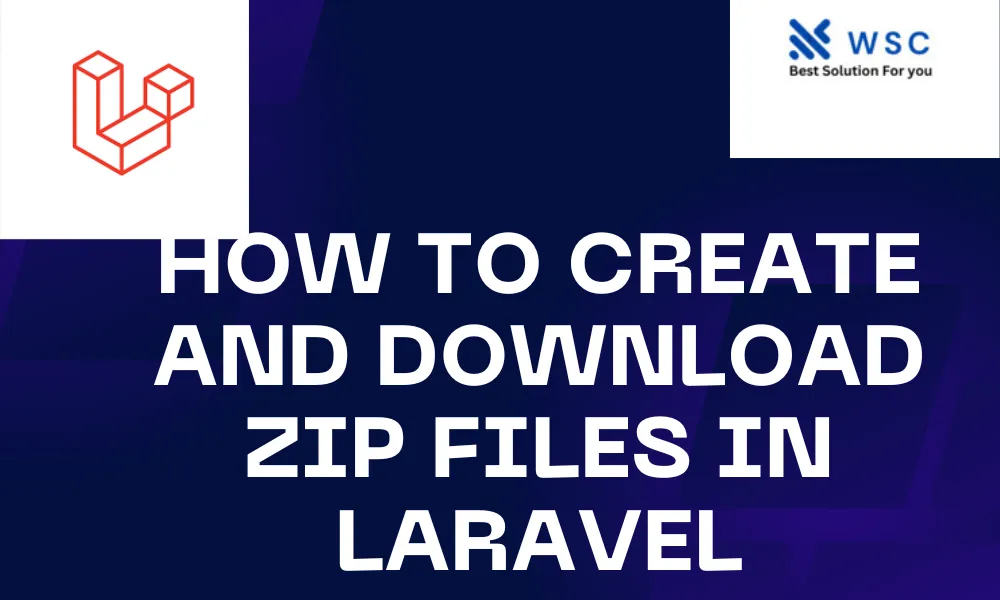Explore the seamless process of creating and downloading zip files in Laravel with our comprehensive tutorial. Dive into practical code examples that simplify file management, leveraging the power of Laravel’s built-in functionality. Whether you’re a seasoned developer or just starting, this step-by-step guide ensures a smooth learning experience. Discover the art of efficient file compression, empowering your Laravel project with a robust solution. Elevate your web development skills as you master the intricacies of controllers, zip archives, and PHP functionalities. Join us on this coding journey to enhance your expertise in handling files within the Laravel framework.
Step 1: Setup Laravel Project
Ensure that you’ve established a Laravel project successfully.. If not, you can create one using the following command:
composer create-project --prefer-dist laravel/laravel your-project-name
cd your-project-name
Step 2: Install Zip Extension (if not installed)
Ensure that the PHP Zip extension is installed. You can install it using:
sudo apt-get install php-zip
Step 3: Create a Controller
Generate a new controller using the following command:
php artisan make:controller ZipController
Step 4: Edit the Controller
Open the newly created ZipController.php file in the app/Http/Controllers directory and add the following code:
<?php
namespace App\Http\Controllers;
use Illuminate\Http\Request;
use ZipArchive;
use File;
class ZipController extends Controller
{
public function createAndDownloadZip()
{
// Specify the directory to be zipped
$directoryToZip = public_path('files-to-zip');
// Create a unique filename for the zip file
$zipFileName = 'laravel_files.zip';
// Create a new ZipArchive instance
$zip = new ZipArchive;
if ($zip->open($zipFileName, ZipArchive::CREATE | ZipArchive::OVERWRITE) === true) {
// Add files to the zip file
$this->addFilesToZip($directoryToZip, $zip);
// Close the ZipArchive
$zip->close();
// Set the headers for forceful download
return response()->download($zipFileName)->deleteFileAfterSend(true);
} else {
return "Failed to create zip file.";
}
}
private function addFilesToZip($directory, $zip)
{
// Open the directory
$files = File::files($directory);
foreach ($files as $file) {
// Add each file to the zip file
$relativePath = 'files-to-zip/' . basename($file);
$zip->addFile($file, $relativePath);
}
}
}
Step 5: Create a Route
Add a route to the routes/web.php file to map a URL to the controller method:
use App\Http\Controllers\ZipController;
Route::get('/create-and-download-zip', [ZipController::class, 'createAndDownloadZip']);
Step 6: Create a Folder to be Zipped
Create a folder named files-to-zip in the public directory. Place some files in it to be included in the zip.
Step 7: Test the Application
Run the Laravel development server:
php artisan serve
Visit http://localhost:8000/create-and-download-zip in your web browser. This will trigger the creation of the zip file and start downloading it.
Congratulations! You’ve successfully created a Laravel application that generates a zip file and allows users to download it. Feel free to customize the code according to your specific requirements.
Check our tools website Word count
Check our tools website check More tutorial