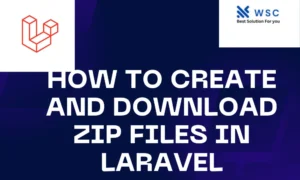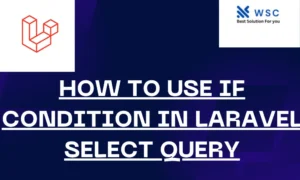Introduction:
Exception handling is a crucial aspect of any web application development process. In Laravel, a popular PHP framework, handling exceptions effectively ensures smoother user experiences and better error management. Laravel 11 introduces several enhancements and best practices for handling exceptions, making it easier for developers to manage errors gracefully. In this article, we’ll explore the fundamentals of exception handling in Laravel 11, along with practical examples to help you understand the concepts easily.
Understanding Exceptions in Laravel: In Laravel, exceptions are used to handle errors that occur during the execution of code. Whenever an unexpected situation arises, such as database connection failures or missing resources, Laravel throws an exception. These exceptions can be caught and handled appropriately to prevent application crashes and provide meaningful feedback to users.
Basic Exception Handling: Laravel provides a comprehensive exception handling mechanism out of the box. The App\Exceptions\Handler class serves as the central location for managing exceptions. Within this class, you can define how different types of exceptions should be handled. For example, you can return custom error pages, log exceptions, or send notifications to administrators.
Let’s take a look at a simple example of exception handling in Laravel:
<?php
namespace App\Exceptions;
use Exception;
use Illuminate\Foundation\Exceptions\Handler as ExceptionHandler;
class Handler extends ExceptionHandler
{
public function report(Exception $exception)
{
parent::report($exception);
}
public function render($request, Exception $exception)
{
if ($exception instanceof \Illuminate\Database\QueryException) {
return response()->json(['error' => 'Database error occurred'], 500);
}
return parent::render($request, $exception);
}
}
In this example, we’re checking if the exception is an instance of Illuminate\Database\QueryException. If it is, we return a JSON response with a database error message and a status code of 500. Otherwise, we let Laravel handle the exception in its default way.
Custom Exception Handling:
While Laravel’s default exception handling works well for most scenarios, you may need to customize it for specific requirements. Laravel 11 allows you to create custom exception classes to handle different types of errors more precisely.
Here’s how you can create a custom exception class in Laravel:
<?php
namespace App\Exceptions;
use Exception;
class CustomException extends Exception
{
public function render($request)
{
return response()->view('errors.custom', [], 500);
}
}
In this example, we’ve created a CustomException class that extends the base Exception class. We override the render method to return a custom error view named errors.custom with a status code of 500.
To throw this custom exception, you can simply use the throw keyword:
<?php
namespace App\Http\Controllers;
use App\Exceptions\CustomException;
class TestController extends Controller
{
public function test()
{
throw new CustomException('This is a custom exception.');
}
}
Now, when the test method of the TestController is called, it throws the CustomException, which will be handled according to the logic defined in its render method.
Conclusion:
Exception handling is a critical aspect of Laravel development, ensuring that your applications can gracefully recover from unexpected errors. In Laravel 11, handling exceptions is made easier with features like custom exception classes and improved error reporting. By following the practices outlined in this article and experimenting with the provided examples, you can effectively manage exceptions in your Laravel applications and deliver better user experiences.
- Check our tools small Tools
- Check our tools website Word count