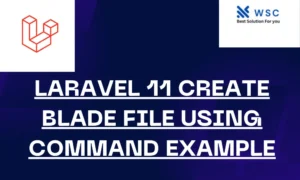Sorting data in any application is a fundamental operation, especially when dealing with dates. Laravel, a powerful PHP framework, offers a robust Collection class that simplifies data manipulation. Arranging a collection by date may appear intricate, yet Laravel simplifies the process with its user-friendly methods. In this guide, we’ll delve into sorting Laravel collections by date, providing clear explanations and practical code examples for easy understanding.
Understanding Laravel Collections
Laravel Collections serve as a fluent wrapper around PHP arrays, offering a wide range of convenient methods for manipulating data. Collections provide an expressive way to work with datasets, enabling operations like filtering, mapping, and, importantly, sorting.
Sorting a Laravel Collection by Date
Suppose we have a collection of objects, each containing a date attribute. We aim to sort these objects based on their date attribute in ascending or descending order.
Creating Sample Data
Let’s start by creating a sample dataset using Laravel’s Collection class:
use Illuminate\Support\Collection;
// Sample data
$items = [
['id' => 1, 'name' => 'Item A', 'date' => '2023-01-15'],
['id' => 2, 'name' => 'Item B', 'date' => '2023-03-10'],
['id' => 3, 'name' => 'Item C', 'date' => '2023-02-05'],
// Add more sample items as needed
];
// Create a collection
$collection = collect($items);
Sorting by Date
Sorting in Ascending Order
To sort the collection by the ‘date’ attribute in ascending order, we can use the sortBy() method:
$sortedAsc = $collection->sortBy('date');
This will arrange the collection in ascending order based on the ‘date’ attribute.
Sorting in Descending Order
For descending order, we’ll use the sortByDesc() method:
$sortedDesc = $collection->sortByDesc('date');This will reorder the collection in descending order based on the ‘date’ attribute.
Practical Example
Let’s apply this sorting technique in a practical scenario, such as displaying a sorted list of events. Assume we have an ‘events’ table in our database, and we retrieve events as objects with ‘date’ attributes.
// Retrieve events from the database
$events = Event::all(); // Assuming 'Event' is the model for the events table
// Convert the retrieved data to a collection
$eventCollection = $events->toBase();
// Sort events by date in ascending order
$sortedEvents = $eventCollection->sortBy('date');
Now, $sortedEvents contains the events sorted by date in ascending order, ready to be displayed or further processed.
Conclusion
Sorting Laravel collections by date is a simple yet powerful operation, thanks to Laravel’s intuitive methods. With sortBy() and sortByDesc() from the Collection class, sorting becomes effortless, allowing developers to organize data efficiently in their applications.
Remember, the key lies in understanding your data structure and leveraging Laravel’s expressive collection methods to perform operations seamlessly. With this knowledge, you can confidently sort collections by date and enhance your Laravel application’s functionality.
Check our tools website Word count
Check our tools website check More tutorial