In the realm of cryptocurrency, sending and receiving digital assets is a fundamental skill. This guide will walk you through the process while introducing you to synonyms for key terms. Additionally, we’ll provide you with a simple Python code example to practice sending cryptocurrency.
Understanding Cryptocurrency Transactions
Cryptocurrency transactions involve two primary actions: sending and receiving. These actions are often referred to as:
- Sending Synonyms: Transmitting, transferring, dispatching, or forwarding.
- Receiving Synonyms: Collecting, accepting, acquiring, or obtaining.
Sending Cryptocurrency
To send cryptocurrency, follow these steps:
- Choose a Wallet: Select a cryptocurrency wallet that supports the coin you want to send.
- Initiate the Transaction: In your wallet, initiate a new transaction.
- Recipient Address: Enter the recipient’s wallet address. This address is a long alphanumeric string.
- Amount: Specify the amount you want to send. Double-check for accuracy.
- Transaction Fee: Set the transaction fee. This fee ensures your transaction is processed on the blockchain. Higher fees may result in faster confirmation times.
- Review and Confirm: Review the transaction details, including the recipient address and amount. Confirm the transaction.
- Private Key/Passphrase: Depending on your wallet, you may need to provide your private key or passphrase to authorize the transaction.
- Confirmation: Once confirmed, the transaction is broadcast to the blockchain network for verification.
Receiving Cryptocurrency
Receiving cryptocurrency is straightforward:
- Share Your Address: Provide your wallet address to the sender. Your wallet will generate a unique address for each transaction.
- Wait for Confirmation: Transactions typically require network confirmations. The recipient must wait until the transaction is confirmed on the blockchain.
- Check Your Balance: Once confirmed, the cryptocurrency will appear in your wallet balance.
Python Practice Code: Sending Cryptocurrency
Here’s a simple Python code example using the web3.py library to send cryptocurrency. Ensure you have the library installed:
from web3 import Web3
# Connect to a Ethereum node (replace with your node URL)
w3 = Web3(Web3.HTTPProvider('YOUR_NODE_URL'))
# Sender's address and private key
sender_address = 'YOUR_SENDER_ADDRESS'
private_key = 'YOUR_PRIVATE_KEY'
# Recipient address
recipient_address = 'RECIPIENT_ADDRESS'
# Amount to send (in Wei)
amount_wei = w3.toWei(0.01, 'ether')
# Transaction parameters
transaction = {
'to': recipient_address,
'value': amount_wei,
'gas': 21000, # Gas limit for a standard Ether transfer
'gasPrice': w3.toWei('50', 'gwei'), # Gas price in Gwei
'nonce': w3.eth.getTransactionCount(sender_address),
}
# Sign and send the transaction
signed_transaction = w3.eth.account.signTransaction(transaction, private_key)
tx_hash = w3.eth.sendRawTransaction(signed_transaction.rawTransaction)
print(f'Transaction Hash: {tx_hash.hex()}')
This code snippet demonstrates how to send Ether (ETH) using Python. Ensure you replace placeholders with your actual addresses and private key. Always exercise caution when handling private keys.
conclusion
In conclusion, sending and receiving cryptocurrency involves understanding wallet functions and adhering to security practices. Practice code like the example above to enhance your cryptocurrency handling skills safely.
Check our tools website Word count
Check our tools website check More tutorial



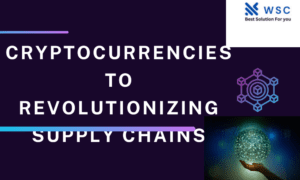

Electron Cash Readme – https://wiki.electroncash.de/wiki/Readme