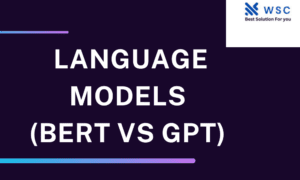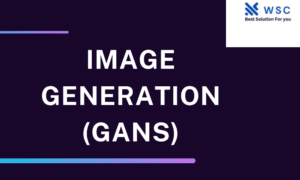Introduction:
Error handling is a crucial aspect of programming, and Python offers a powerful mechanism for handling errors gracefully – the try-except block. In this post, we’ll explore what try-except is, how it works, and how to use it effectively in your Python code.
What is a Try-Except Block?
A try-except block is a Python construct that allows you to catch and handle exceptions or errors that may occur during the execution of your code. It prevents your program from crashing and enables you to respond to errors intelligently.
The Anatomy of a Try-Except Block:
A typical try-except block consists of two parts:
- The
tryBlock: This is where you place the code that might raise an exception. Python will attempt to execute this code. - The
exceptBlock: If an exception is raised in thetryblock, Python will jump to theexceptblock. Here, you can define how to handle the exception, log it, or take appropriate actions.
Common Use Cases:
- File Handling: When reading or writing to files, using
try-excepthelps avoid crashes due to missing or corrupt files. - Network Operations: Handling exceptions when making network requests ensures robust network communication.
- Data Validation: Validate user input or data from external sources to prevent unexpected errors.
Practice Code:
try:
# Code that might raise an exception
num1 = int(input("Enter a number: "))
num2 = int(input("Enter another number: "))
result = num1 / num2
print("Result:", result)
except ValueError:
print("Invalid input. Please enter a valid number.")
except ZeroDivisionError:
print("Division by zero is not allowed.")
except Exception as e:
print(f"An error occurred: {e}")
else:
print("No exceptions occurred.")
finally:
print("This block always executes.")
Conclusion:
Python’s try-except blocks provide a robust way to handle errors in your code, ensuring that your programs are more reliable and user-friendly. By understanding and using this feature effectively, you can create code that gracefully handles unexpected situations and provides a better experience for your users.
Check our tools website Word count
Check our tools website check More tutorial