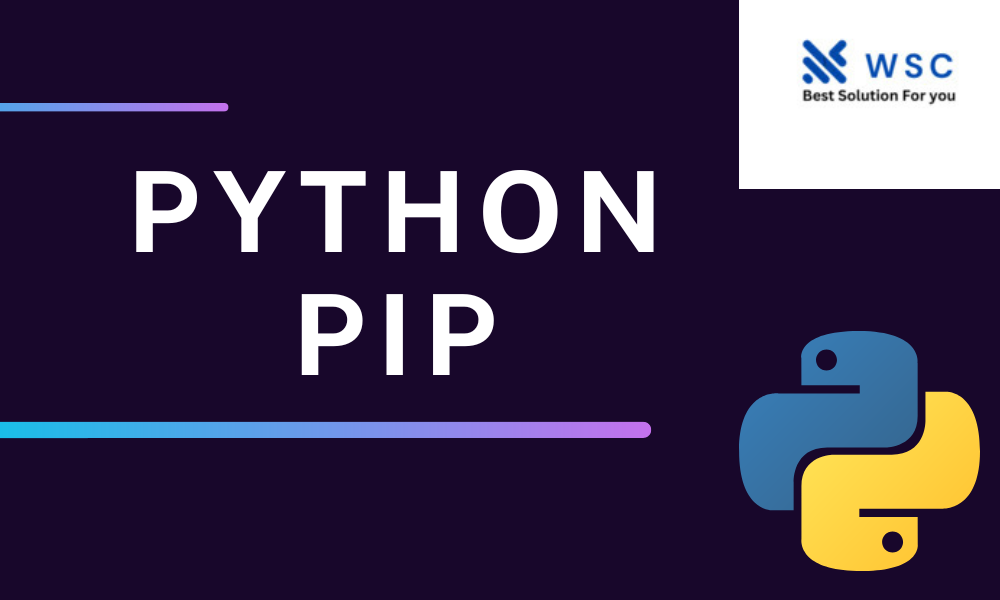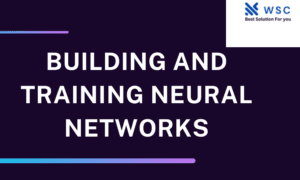Introduction
Python’s Package Installer, commonly known as PIP, is a powerful tool that simplifies the process of installing, managing, and updating Python packages. In this guide, we will delve into the world of PIP, exploring its features, usage, and best practices.
Understanding Python PIP: A Closer Look
PIP, which stands for “Pip Installs Packages,” is a command-line tool that comes bundled with Python installations from version 3.4 onwards. Its primary purpose is to streamline the installation and management of third-party Python packages. PIP handles dependencies, ensures version compatibility, and provides a seamless way to expand Python’s functionality.
Installing Python PIP: Getting Started
Before diving into PIP, ensure that you have it installed on your system. To check, open your terminal or command prompt and enter:
pip --versionIf PIP is not installed, download the get-pip.py script and execute it using Python:
python get-pip.py
Basic PIP Commands: Unveiling the Essentials
- Installing Packages: To install a Python package, use the following command:
pip install package_name
Upgrading Packages: Keeping packages up to date is crucial. Upgrade a package using:
pip install --upgrade package_name
Listing Installed Packages:
To see a list of installed packages, type:
pip list
Removing Packages: Uninstalling a package is as simple as:
pip uninstall package_name
Advanced PIP Usage: Mastering Package Management
- Requirements Files: Create a
requirements.txtfile containing all your project dependencies and install them at once:
pip install -r requirements.txt
Virtual Environments:
Isolate your project environments with virtualenv:
pip install virtualenv
virtualenv myenv
source myenv/bin/activate # On Windows: myenv\Scripts\activate
Version Control:
Specify package versions to ensure compatibility:
pip install package_name==version
4. Exploring New Libraries: Python’s vast ecosystem boasts a multitude of libraries catering to various domains. With PIP, you can easily explore and experiment with new libraries by installing them with a single command. Whether it’s machine learning, natural language processing, or IoT development, PIP opens the doors to endless possibilities.
Conclusion
Python PIP is more than just a package manager; it’s a versatile tool that empowers Python developers across different domains. From simplifying package installation to ensuring compatibility and managing dependencies, PIP plays a pivotal role in the Python ecosystem. Embrace PIP, and let it be your trusted companion on your Python development journey.
Check our tools website Word count
Check our tools website check More tutorial