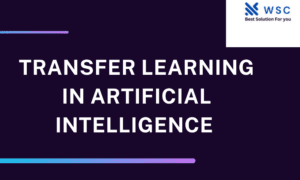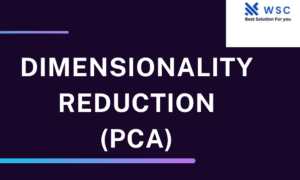Are you ready to embark on an exciting journey into the world of Python game development for beginners? If you’re a beginner eager to learn how to create your own games, you’ve come to the right place. In this article, we will provide you with a step-by-step guide, complete with code examples, to help you get started on your game development adventure.
Why Choose Python for Game Development?
Before we dive into the practical aspects of Python game development, let’s discuss why Python is an excellent choice for beginners and why it can help you achieve success in the world of game development.
1. Beginner-Friendly
Python is known for its simplicity and readability. It uses clear and concise syntax, making it an ideal language for beginners. You don’t need to be a coding expert to get started with Python game development.
2. Abundance of Resources
Python has a vast and active community of developers. This means you’ll find a plethora of tutorials, forums, and resources to help you along the way. Whether you have questions or need guidance, you’re sure to find the support you need.
3. Cross-Platform Compatibility
Python is a versatile language that works on multiple platforms. This means you can develop games for various operating systems, including Windows, macOS, and Linux, without significant code modifications.
Getting Started with Python Game Development
Now that we’ve highlighted why Python is a fantastic choice for beginners, let’s move on to the practical aspects of getting started with game development.
Setting up Your Development Environment
To start your Python game development journey, you’ll need to set up your development environment. We recommend using the following tools:
1. Python
Make sure you have Python installed on your computer. You can download it from the official Python website (https://www.python.org/).
2. Pygame
Pygame is a popular library for creating 2D games with Python. You can install it using pip, the Python package manager:
pip install pygame
3. Integrated Development Environment (IDE)
Choose an IDE that suits your preferences. Some popular options include Visual Studio Code, PyCharm, and IDLE.
Understanding the Basics of Pygame
Pygame is a powerful library that simplifies game development with Python. To get started, let’s explore some of the essential concepts you’ll need to grasp:
1. Display
In Pygame, you create a game window where all the action happens. You can set the window’s dimensions, title, and other properties to create the perfect gaming environment.
import pygame
# Initialize Pygame
pygame.init()
# Create a game window
screen = pygame.display.set_mode((800, 600))
pygame.display.set_caption("My Awesome Game")
2. Game Loop
The game loop is the heart of any game. It continuously updates the game’s state, handles user input, and redraws the screen. Here’s a simple game loop structure:
running = True
while running:
for event in pygame.event.get():
if event.type == pygame.QUIT:
running = False
# Update game state
# Handle user input
# Redraw the screen
3. Sprites
Sprites are essential for adding characters, objects, and animations to your game. Pygame makes it easy to load and manipulate sprites.
player_image = pygame.image.load("player.png")
player_x = 100
player_y = 100
def player(x, y):
screen.blit(player_image, (x, y))
Creating Your First Python Game
Now that you have a basic understanding of Pygame, it’s time to create your first Python game. In this example, we’ll build a simple “Dodge the Enemy” game. The objective is to move your player to avoid colliding with approaching enemies.
Conclusion
In this comprehensive guide, we’ve introduced you to the exciting world of Python game development for beginners. Python’s simplicity and the powerful Pygame library make it an ideal choice for aspiring game developers. We’ve covered the basics of setting up your development environment, understanding Pygame’s core concepts, and creating your first game.
Check our tools website Word count
Check our tools website check More tutorial