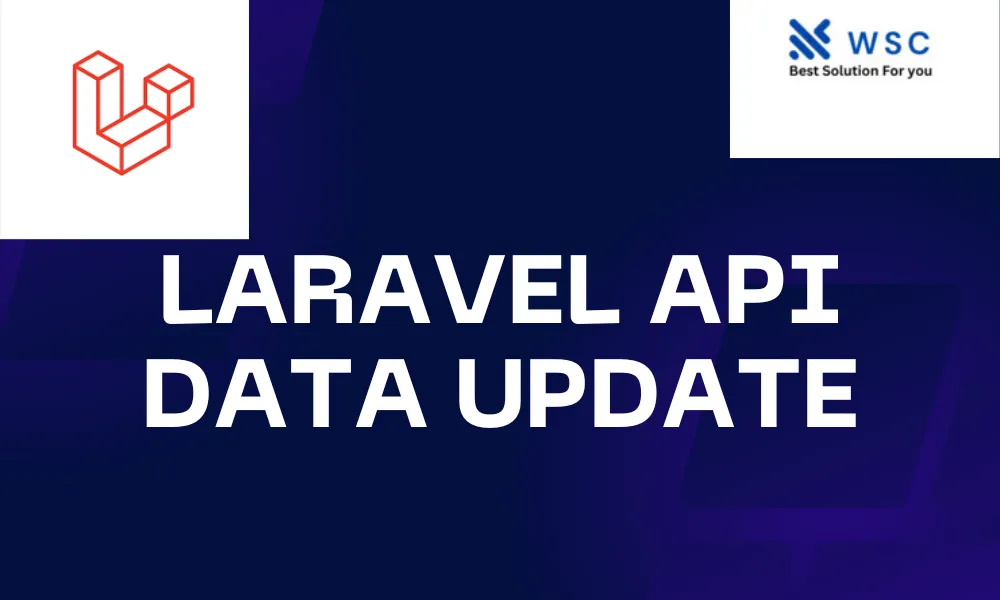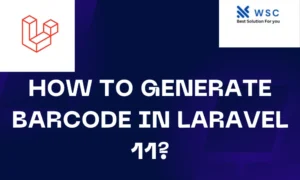Description:
In Laravel, updating data through an API involves making a request to the server with the updated data, and then handling that request on the server side to update the corresponding data in the database. This process typically involves using HTTP methods such as PUT or PATCH for updating resources.
Unlock the power of Laravel for seamless API data updates. Dive into our comprehensive guide, providing step-by-step instructions and practical code examples. Learn to leverage controller methods, define efficient routes, and handle requests flawlessly. Elevate your development skills as you explore the intricacies of updating data effortlessly. Stay ahead in web development with this insightful tutorial – your key to mastering Laravel’s capabilities for API data updates.
Steps to Update Data in Laravel API:
1. Controller Method:
Create a controller method to handle the update request. This method should receive the updated data and the identifier (like an ID) of the resource to be updated.
// ExampleController.php
use App\Models\Example; // Import the relevant model
public function update(Request $request, $id)
{
$example = Example::findOrFail($id);
$example->update($request->all());
return response()->json(['message' => 'Data updated successfully']);
}
2. Routes:
Define a route that maps to the update method in your controller. Use the put or patch method depending on your API design.
// web.php or api.php
Route::put('/examples/{id}', 'ExampleController@update');
3. Request:
Ensure that the request sent to the API includes the updated data in the request body. You may use tools like Postman or Insomnia for testing.
4. Middleware (Optional):
Consider adding middleware to validate and authorize the update request. Laravel provides middleware for this purpose.
Practice Code Example:
Let’s consider an example where we have a model named Book with fields title and author.
// BookController.php
use App\Models\Book;
use Illuminate\Http\Request;
public function update(Request $request, $id)
{
$book = Book::findOrFail($id);
$book->update($request->all());
return response()->json(['message' => 'Book updated successfully']);
}
Now, you can make a PUT request to http://yourdomain/api/books/{id} with the updated data in the request body.
Conclusion:
Updating data in a Laravel API involves creating a controller method, defining routes, handling the request, and updating the corresponding resource in the database. By following these steps and using the provided code examples, you can easily implement data updates in your Laravel API.
Check our tools website Word count
Check our tools website check More tutorial