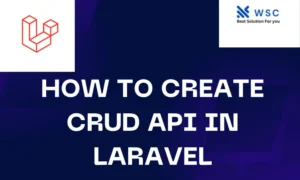Introduction:
Laravel is a popular PHP framework known for its simplicity and elegance. It offers robust features for web development, including authentication scaffolding. In this tutorial, we will walk through creating a basic authentication system in laravel 11 bootstrap auth scaffolding for styling. By the end of this guide, you’ll have a fully functional authentication system with registration, login, and logout functionality.
Step 1:
Set Up Laravel Project First, open your terminal and navigate to the directory where you want to create your Laravel project. Then, run the following command:
laravel new laravel-auth
This command will create a new Laravel project named “laravel-auth”.
Step 2:
Configure Database Next, configure your database connection in the .env file located in the root directory of your project. Update the following lines with your database credentials:
DB_CONNECTION=mysql
DB_HOST=127.0.0.1
DB_PORT=3306
DB_DATABASE=your_database_name
DB_USERNAME=your_username
DB_PASSWORD=your_password
Step 3:
Generate Authentication Scaffolding Laravel provides a convenient artisan command to generate authentication scaffolding. Run the following command in your terminal:
php artisan ui bootstrap --auth
This command will install Bootstrap and generate the necessary authentication views, controllers, and routes.
Step 4:
Migrate Database Now, let’s migrate the database to create the required tables for authentication. Run the following command:
php artisan migrate
Step 5:
Run the Development Server Start the Laravel development server by running the following command:
php artisan serve
Now, you can access your Laravel application at http://localhost:8000.
Step 6:
Customize Views (Optional) If you want to customize the authentication views, you can find them in the resources/views/auth directory. Modify these files according to your requirements.
Step 7:
Styling with Bootstrap Laravel ships with Bootstrap for styling the authentication views. You can further customize the styling by modifying the Bootstrap classes in the Blade files.
Step 8:
Test Authentication Visit http://localhost:8000/register to access the registration page and create a new user account. Then, navigate to http://localhost:8000/login to log in with the newly created account. You can also access http://localhost:8000/logout to log out.
Step 9:
Additional Functionality (Optional) You can extend the authentication system by adding features such as email verification, password reset, or user profile management. Laravel provides comprehensive documentation for adding these features.
Conclusion:
In this tutorial, we’ve covered the process of building a basic authentication system in Laravel 11 using Bootstrap for styling. You’ve learned how to set up a Laravel project, generate laravel 11 bootstrap auth scaffolding, and customize views. With this foundation, you can now integrate authentication into your Laravel applications with ease. Happy coding!
- Check our tools small Tools
- Check our tools website Word count