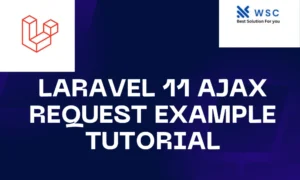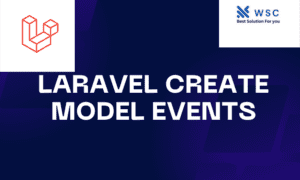INTRODUCTION
Store array in database in laravel is a common requirement in web development projects, and Laravel, a popular PHP framework, provides convenient methods to handle this task efficiently. In this guide, we’ll walk through the process of storing arrays in a Laravel database, step by step.
Firstly, let’s create a migration to define our database schema. We’ll use the json data type provided by most modern databases to store arrays.
In addition to basic CRUD operations, Laravel offers powerful querying capabilities for arrays stored in the database. You can use methods like whereJsonContains to filter records based on array values, making complex data retrieval tasks simple. Furthermore, Laravel’s built-in serialization and deserialization features seamlessly handle array storage and retrieval, ensuring data integrity and consistency. With these tools at your disposal, managing arrays in your Laravel applications becomes effortless. Whether you’re building a simple blog or a complex e-commerce platform, Laravel’s array handling capabilities provide the flexibility and scalability you need to succeed in your projects.
php artisan make:migration create_array_table
In the generated migration file, define your table schema:
Schema::create('arrays', function (Blueprint $table) {
$table->id();
$table->json('data');
$table->timestamps();
});
Next, run the migration to create the table:
php artisan migrate
Now, let’s create a model for our Array table:
php artisan make:model Array
In the Array.php model file, specify the fillable attributes:
protected $fillable = ['data'];
Now, in your controller, you can store arrays in the database like this:
use App\Models\ArrayModel;
$data = [1, 2, 3, 4, 5];
$array = new ArrayModel();
$array->data = $data;
$array->save();
Retrieving the array from the database is straightforward as well:
$array = ArrayModel::find($id);
$data = $array->data;
To update an existing array, retrieve the model instance, modify the data attribute, and save the changes:
$array = ArrayModel::find($id);
$array->data = [6, 7, 8, 9, 10];
$array->save();
And that’s it! You’ve successfully stored arrays in a Laravel database. Remember, Laravel’s eloquent ORM makes working with databases a breeze, and leveraging JSON data types provides flexibility when dealing with arrays. Happy coding!
- Check our tools small Tools
- Check our tools website Word count